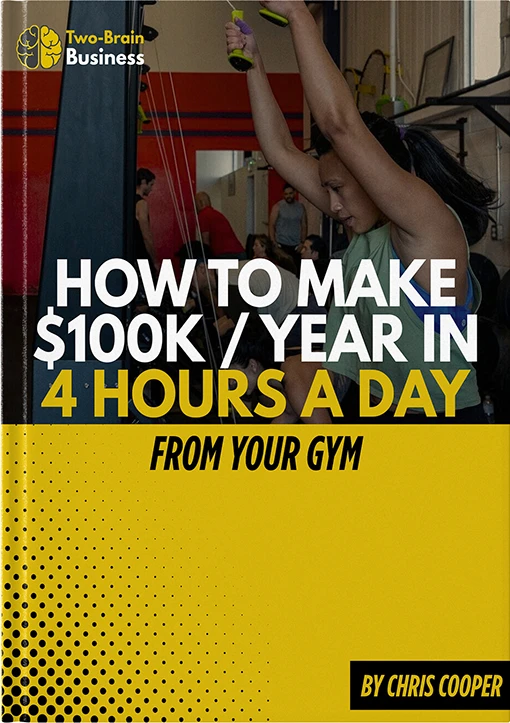If you’re looking for the ultimate gym Facebook page management guide, you’ve found it.
Below, we’ll tell you:
- Why your fitness business needs a Facebook page.
- What the best strategies are on Facebook for gym owners.
- The key steps to getting your gym’s page up and running.
- How to post to your gym’s Facebook page.
- What to post to your gym’s Facebook page.
- How to use Facebook Messenger to connect with prospective training clients.
- What media to produce at your gym.
- How to review your Facebook metrics.
- And more!
At Two-Brain Business, we emphasize referrals: Affinity Marketing should be the cornerstone of your marketing strategy. But developing a good gym Facebook strategy is critical to connecting with the public to grow your audience, generate leads and acquire new clients.
This article will help you maximize the time you spend on gym Facebook page management.
Why Facebook?
With more than 2.9 billion monthly active users as of April 2022, Facebook is the largest social media network on the planet. This fact is the primary reason every business needs a Facebook presence.
In an interview with HubSpot founder and CEO Brian Halligan, VaynerMedia CEO Gary Vaynerchuk said, “You can’t be alive in the game without Facebook. I genuinely believe that. I think it would be highly detrimental.”
In 2019, Facebook reached 70 million business pages globally. While this number indicates the importance businesses place on Facebook pages, it also suggests that your competition already has a Facebook presence. To stand out and maximize your gym marketing potential, you’ll need to create and curate content on your Facebook page that resonates with your fans—your target audience.
You can use your gym Facebook page to market to an extraordinary number of social-media users. And the amount of time those users spend on Facebook is incredible: Global analytics show that the average user spends almost one hour per day on Facebook, or about 7 percent of waking hours.
Your page functions almost like a personal profile, allowing users to “like,” learn about and engage with your business and brand. Also, it’s a communications platform: You can keep your Facebook fans abreast of your gym’s activities with updates on your page’s news feed. Beyond that, your page allows you to collect vital user data, track metrics and run precisely targeted ad campaigns.

What Can a Gym Owner Do on Facebook?
Consider this non-exhaustive list of things a Facebook page allows a gym business to do:
- Generate referrals and convert sales.
- Run targeted ad campaigns to generate leads or sell services.
- Provide customer service and FAQs.
- Manage relationships with current clients.
- Build and manage your reputation.
- Increase brand awareness.
- Grow your audience.
- Nurture leads and start sell-by-chat conversations.
- Provide automated responses to messages.
- Acquire glowing reviews that serve as “social proof” for prospective clients.
- Help prospective clients book appointments.
Facebook is essential for any fitness business. Once you read our gym Facebook page management tips, you’ll be ready to use the platform to grow your gym fast.
What’s the Best Gym Facebook Page Management Strategy?
There are many marketing options you can take on Facebook. But inbound marketing is the most cost-effective strategy of them all.
Inbound marketing is the strategic process of creating valuable content that appeals to the needs of your target audience, encouraging their engagement as a means of generating leads and developing a long-term relationship. By contrast, outbound marketing, such as a TV ad, interrupts people with content that might not interest them.
Here are some stats: On average, inbound leads cost 61 percent less than outbound leads. And consistent inbound marketing causes the average cost per lead to drop by 80 percent after five months. Plus, well-performed inbound marketing is 10 times more effective for lead generation than outbound.
Inbound marketing establishes a connection with visitors looking for your service as a solution to their challenges. It’s about aligning your gym business with their goals and finding creative ways to draw their attention to your services. Your Facebook Page makes you available in the space where people spend large blocks of time and want to be entertained.
Three Key Steps to Creating a Boss Gym Facebook Business Page
In the early 2000s, Facebook started as a social media platform for individuals who built personal profiles. The company began fully accommodating businesses about a decade later.
Similar to a personal profile, your Facebook business page displays specific information about your gym and allows you to make posts to an audience. People can view your page at any time, but they can increase the connection to a business’s Facebook page by liking or becoming a fan.
Before we proceed, Facebook has strict rules that separate a personal profile from a page, and you risk cancellation by establishing your gym business as a personal profile. Here are the key steps to creating your Facebook Page.

1. Choosing Your Name and Category
Go to the Facebook page creation area. At the beginning of the process, you must enter a name for your page, select a category and write a description.
Your page’s name will be part of your custom Facebook URL, and your exact business name is likely the obvious choice. For example, the Two-Brain Business Facebook page’s URL is https://www.facebook.com/twobrainbusiness. Your unique URL will help your branding when you cross-promote your page on your blog, Google Business space and website.
The Category dialog box allows you to start typing and then choose your business industry from a dropdown list. “Gym/physical fitness center,” “fitness trainer” and “fitness boot camp” are just some of the options you might want to consider.
Your next step is to add a brief block of text to describe your gym business and its purpose to your target audience. You have up to 255 characters to fully describe your gym business. This description will also appear in search results, so you should write it with your target audience’s needs and questions in mind. Be direct and clear, not clever and vague.
After all that’s in place, click “Create Page” to add images and other important info.
2. Adding Your Photos
Adding business photos is vital because they appear in the search results and news feeds. They also make your page much more appealing and help you establish your brand identity.
Your profile picture will be cropped into a circle for posts and ads, and it will display at:
- 170 x 170 pixels on computers.
- 128 x 128 pixels on smartphones.
Your cover photo:
- Will display at 820 x 312 pixels on a computer and 640 x 360 on smartphones.
- Must be 400 x 150 pixels at minimum.
- Will load fastest if it’s an sRGB JPG file. Ideal stats: 815 x 315 pixels and under 100 kilobytes.
Your gym Facebook page management strategy starts with your profile picture because it is the first impression of your gym business on your page. In general, most businesses should use their logo. But in some cases you might use a unique symbol from your gym or a key player like a high-profile owner. If you are a famous person or the center attraction of your gym, consider using a professionally photographed headshot. Whatever you select must accurately represent your brand and appeal to your avatar client.
The cover photo covers the top portion of the page with a large, horizontal image. This image allows you to reinforce your brand and communicate important information about what you do. Make sure the image has a clear message, not a clever in joke.
You might consider working your gym’s tagline—e.g., “The Happy Gym”—into the image. You might feature staff members, happy clients, your facility—anything that showcases your strategic advantages and how you solve problems for clients. Whenever you have a special campaign running—like a nutrition seminar or weightlifting clinic—you might update the image to reflect that.
Include some text with the image and add a link people can click to find out more on your website.
If you’re starting out from scratch, you might need time to determine the right branding and imagery. You can work with an agency or do it yourself. If you go the latter route, you can evaluate themes by showing people you trust and asking for feedback. But get these essential branding elements locked down sooner rather than later. You only get one chance to make a first impression, so it’s important to show off strong branding ASAP on Facebook.

3. Other Tweaks to Your Facebook Page Management Strategy
After completing these steps, you can customize your page further.
- For easier access, add a shortcut to your page on the vertical navigation bar left of the news feed—“edit your shortcuts.”
- To ensure you don’t miss any important events on your page, customize your notifications in the Settings menu.
- Add a call-to-action (CTA) button to encourage visitors to book an appointment, chat, visit your website and so on.
- Arrange your page tabs to steer visitors to the content you what them to see first. Also, you can customize your tabs (templates and tabs).
The Best Ways to Get Facebook Likes and Fans
On Facebook, business page likes are what subscribers are on YouTube or what followers are on Twitter. When people choose to like your page, they are essentially requesting to see updates from your business in their news feeds. In other words, your likers are your fans, and they are giving you permission to tell them more about your products and services.
Invariably, you’ll come across advertisements from companies that want to sell you likes. These outfits use a “fake it until you make it” sales pitch based on the belief that more real Facebook users will like your page if you have a large number fake fans.
However, most Facebook users are too sophisticated to go for that bait. Also, Facebook itself doesn’t like fake fans and “black hat tactics” designed to cheat the system. This fact explains why the platform’s algorithm looks specifically at engagement rates instead of fan count. A significant gap between the two metrics can result in Facebook shutting down your account. So never buy likes, followers or subscribers on Facebook—or any social media platform, for that matter. It’s dishonest, and the practice will eventually cost your business when the hosting platform discovers what you’ve done and penalizes you.
Use the quality of your content and engagements to motivate users to like your business. To connect with actual people and grow your audience, get busy creating great content.
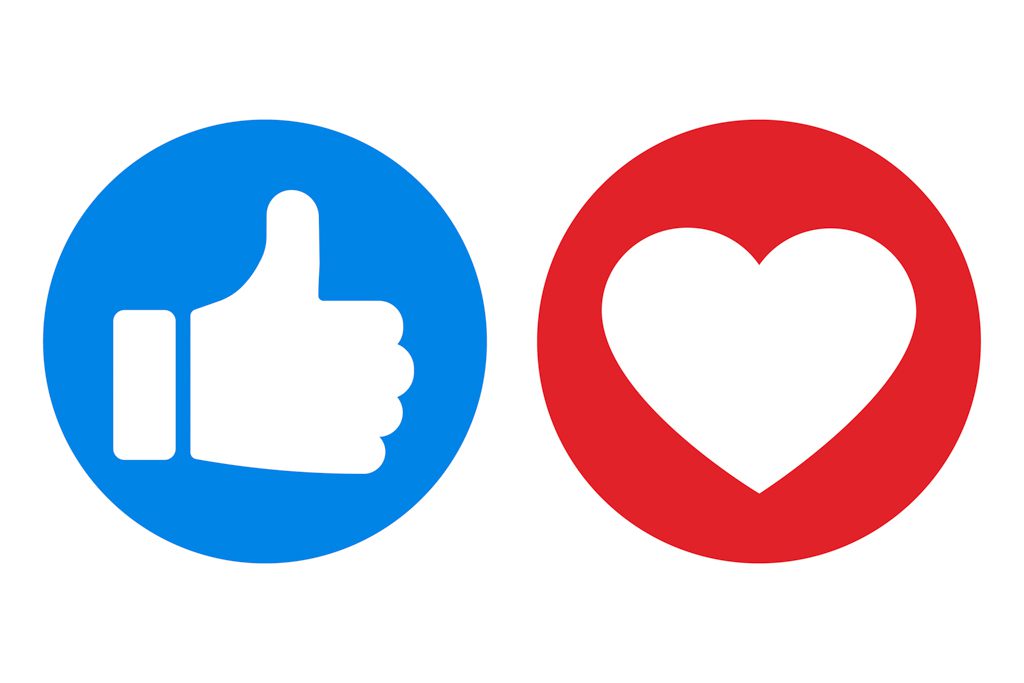
Ways to Promote Your Page on Facebook
Sometimes, the most mundane and routine tasks can be the most rewarding. An example is your page’s “About” section. This brief text (255 characters) provides a summary of your business to searchers, so make sure your description has searchable information without overloading it with keywords.
Even more important than that is making sure the description tells people exactly what you do and what makes your business special or different from competitors. For example, here’s Two-Brain’s description: “Two-Brain Business provides one-on-one mentoring for gym owners and fitness entrepreneurs.”
Your About section should also include your website, location, email address, phone number and other details. For example, some gyms will list their hours or price ranges, while other gyms will omit this information and present it in sales consultations. Whatever you choose, make sure your About section has all the info viewers need to understand what you offer and take the next step to connect with you.
You might choose to click the blue “Promote” button that appears on your page. That will take you into the world of advertising, boosted posts and marketing funnels, and it’s a completely different game. For now, we’ll just say that if you choose to spend any money on Facebook, make sure you track your return on investment (ROI) so you know if your dollars are generating more sales.
Spread the Word!
The next step is sharing your page with your contacts on Facebook by clicking on “Other Actions” and “Invite Friends.” Ask all administrators to do the same.
From there, you can use your personal account to let people know about your page. Make an announcement and encourage your friends and gym members to like your page and recommend it to their contacts. Be sure to direct-message your highly sociable friends who have many associates. Some of them will be happy to direct a lot of attention your way. If you have a connection with a social-media fitness influencer, let that person know when your page is online.

Promoting Your Page on Other Platforms
Once your gym’s Facebook page is active, you can start promoting it through your other channels.
In no particular order, you can promote your page by:
- Using your website: Put Facebook follow buttons on your site and use calls to action at the end of blogs to get people to share your post on Facebook or to like your page. You can also show a feed of your latest posts with a Facebook iframe code. But be very cautious with this approach. First and foremost, your website should push people to book consultations with you and your staff, and they’re unlikely to do that if you instead shuttle them off to Facebook. Don’t distract or redirect people. In a perfect world, your gym Facebook page funnels people to your website so they can buy products and services. A sale is far, far better than a page like. Don’t accidentally invert your funnel! Likes won’t pay your rent.
- Using your email list: Again, you want to make sure that your email list moves people to your website, but some people will appreciate social links where they can get to know you better. Social media is a good place to warm leads who aren’t ready to buy yet.
- Using other social media platforms: Twitter, LinkedIn, Pinterest and YouTube provide the opportunity to cross-promote your social media activities. However, it is better to do it intermittently to avoid annoying your fans and followers. And keep in mind that no platform wants to send traffic to a competitor. So don’t bank on a lot of traffic from a link to Facebook in a YouTube video.
These cross-pollination strategies will work to some degree, but your No. 1 promotion tool is content. Read on!
Start Your Gym’s Content Machine
When it comes to gym Facebook page management, content is king and queen and everything in between. People need a reason to like, follow and engage with your page, so give them stuff to watch, read and listen to. Engagement is the key to building a vibrant Facebook community of fans of your page. Post often and keep track of what content generates the most engagement—then make more of it.
To capitalize on engagement, you should respond quickly to comments on your posts. Your responses should be well considered and authentic. Pass on lazily dropping a fire emoji on a comment and instead offer a genuine response that lets the person know a real person appreciates their interaction. Keep the conversation going!
Related tip: Respond to messages quickly as well. If you hit a 90 percent response rate with a response time under 15 minutes, Facebook will reward you with a green “very responsive to messages” badge. That’s a big deal for people who use Facebook as their primary means of communication and place a lot of weight on being able to connect with a business fast.

The Basics: How to Post on Your Facebook Page
The white dialog box underneath your cover photo is where your correspondence with your fans happens. The phrase “Create Post” prompts you to type in your communication. This field contains a host of tools, including options that allow you to:
- Add photos or videos.
- Tag people and locations.
- Create a live video
- Run a poll.
- Host a Q&A.
You should experiment with different types of posts to see what your audience enjoys.
Remember, Facebook is no longer a place to dump a photo and leave. People want to be entertained by brands they’re interested in. Your gym Facebook page management strategy should not be “post because everyone says I have to even though I hate it.” You need to embrace the media and work hard to connect with your audience.
Making the Most of Facebook Posts
As stated earlier, engagement is the top prize for exceptional gym Facebook page management. Posting engaging content is the pivotal element when it comes to getting likes, comments and shares, and it will have a significant effect on your marketing goals. Without engagement, your page is nothing more than a reference for your members and friends. It won’t become a destination or key part of your funnel.
Furthermore, organic reach—exposure earned without advertising dollars—is increasingly difficult to get. Many of your fans won’t see the stuff you post because Facebook won’t serve it to them in their feeds. The best chance you have of getting into people’s feeds: Produce quality posts that generate engagement—discussion, comments, shares and so on.
Your posts should be intriguing, informative and relevant to your target audience’s needs. They should also be created with an eye on the media preferences of your audience and of Facebook itself. For example, if all your still images flop but short videos get lots of attention, you know what you should prioritize.
Any text you post should be concise, clear and directive. To put a professional touch on your writing, you can use editing apps or plug-ins like Grammarly and Shakespeare Pro.
If you have trouble developing compelling content, read Mike Warkentin’s Content Marketing Hack.
Two-Brain clients have access to hundreds of high-quality, done-for-you social media posts. They can be found in the Content Vault. For these entrepreneurs, Two-Brain has streamlined gym Facebook page management.
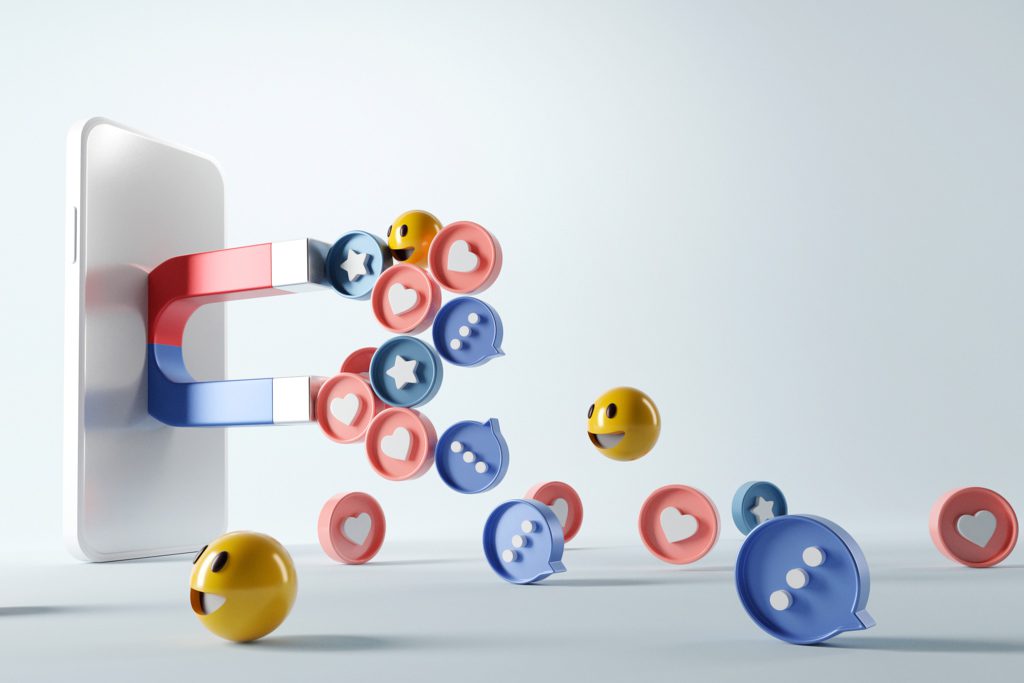
Links in Your Post
To post a link to a blog, a video or other media, write a brief lead-in sentence before pasting the link at the end. For example, sample text for a post link could be, “Hey, Iron Gym Warriors! Check out this new blog on the best post-workout snacks for people who want to build muscle: (INSERT URL).”
Your main goal on social media is to get people off social media and onto your website, but remember that Facebook wants to keep people on its platform. Sometimes it’s best to post engaging content in full to Facebook instead of linking out.
So then how do you make sales? Selling by chat through Facebook Messenger is one option (see below).
Using Media in Your Post
BuzzSumo.com reported that Facebook posts with images receive 2.3 times more engagement than posts without them. You can post an image by selecting “Photo/Video” in the bottom left corner of the post dialog box.
In 2022, you’d be very wise to post a lot of video content, too. Here’s what Hootsuite reported: “In February 2022, Facebook expanded Reels from its initial launch in the U.S. to worldwide. Facebook says that half of all time spent on Facebook and Instagram is spent watching video, and ‘Reels is our fastest growing content format by far.’”
Facebook videos give you an excellent opportunity to use short and longer content to reach people who are crazy for visuals, short stories and entertainment.
For example, you could create a mini-documentary about your gym and the people who make it unique. Or you could post happy people working out. Or maybe you create a comical, entertaining skit called “stuff people don’t know about gym etiquette.” How about “five things Coach Jess ate yesterday”? Could you re-enact the comical Globo Gym ad from “Zoolander”? Be creative to reach people.
Another excellent video promotion tool is Facebook Live. As an alternative to pre-recorded video, you can use Facebook Live to provide real-time coverage of your gym. Consider a live video when you have a special event, or just go live from time to time to show off “what’s happening at the gym” or answer fitness and nutrition questions from people who start watching after they see the notification about your live feed.
Whatever you do in 2022, don’t avoid video!

Using Facebook Messenger in Your Sales Strategy
Facebook Messenger is the platform chat feature that gives you a more convenient connection to potential clients than email. Many people prefer Messenger to other forms of communication, and modern consumers want to be able to message their favorite brands. Your gym can use Messenger as part of its customer-service and marketing strategies.
On the sales side, Messenger can be handy for booking No Sweat Intros (NSIs) or getting prospective members to sign-up.
Using a professional sell-by-chat team, Two-Brain Business conducted a three-month test in which the sales experts initiated 40 chats a day with qualified leads. The results indicated that sell by chat has about a 2 percent close rate, close to the average sales conversion rate across all industries of 2.46 to 3.26 percent.
However, engaging in 40 chats a day can be very time-consuming. So, you should compare the chat conversion rates with your other gym sales methods to determine whether it is worth your time. Generally speaking, Two-Brain Business recommends sell by chat for gym owners with the extra time to devote to social media.
Sales through Facebook Messenger will also be more successful with certain demographics. For example, imagine trying to sell a seniors program by chat. Now imagine selling a nutrition course aimed at 18-to-22-year-old college athletes.
A simple strategy: Offer a free resource and ask people to request it by commenting. Then send the resource via direct message and start a conversation that might lead to a consultation booking.
Whatever you do, make sure you check your page’s inbox regularly and respond to messages as fast as possible!

Metrics and Gym Facebook Page Management
When you click the Insights tab under “Manage Page,” you will see an overview section with a seven-day summary of the activity on your page—you can select various time periods that give you the info you want. Facebook provides detailed stats on all sorts of things, including:
- Likes: You’ll see your totals for Facebook and Instagram.
- Audience: You’ll get stats on age, gender and geographic data.
- Reach: You can review the number of users who saw your posts through detailed interactive graphs.
- Page views: Want to know how many people checked out your gym business Facebook page or visited your Instagram profile? You can find that info here.
- Content: Easily review which posts are getting the most likes and reactions, sticker taps, replies, link clicks, comments, and shares. You can easily sort content here by a host of metrics. If you want to know what people want to see, this info is essential.
Data drives engagement. Whether you plan to increase brand awareness or sales conversions, your gym Facebook page management success depends on the frequency of your posts appearing in the feeds of prospective clients. By reviewing data, you’ll have all the info you need to create the content people want to see and engage with—content that will help you grow your audience.
Rewards From Gold Standard Gym Facebook Page Management
Your gym Facebook strategy might never produce the results of your Affinity Marketing approaches to warm leads. But you have to start warming cold leads, too, and Facebook is just the place to do that. The powerful effects of gym marketing on Facebook are undeniable—whether you prioritize an organic or paid approach.
Facebook provides powerful marketing channels and tools that dwarf those available to gyms a decade ago. Though organic reach is declining, Facebook is still an incredible platform for fitness entrepreneurs. It’s definitely worth using our gym Facebook page management tips to grow your audience and increase your brand’s reach.
Two-Brain Business specializes in helping gym owners create solid, stable businesses that evolve, adapt to current trends and provide clients with results. And we have social-media playbooks and marketing assets that smash the learning curve so you can get results fast. For info about working with a mentor to grow your fitness business, click here to book a free call.
About the Author: John Burson successfully ran a personal-training business for over 20 years, and he has written volumes of published articles on business entrepreneurship, finance and the fitness industry.