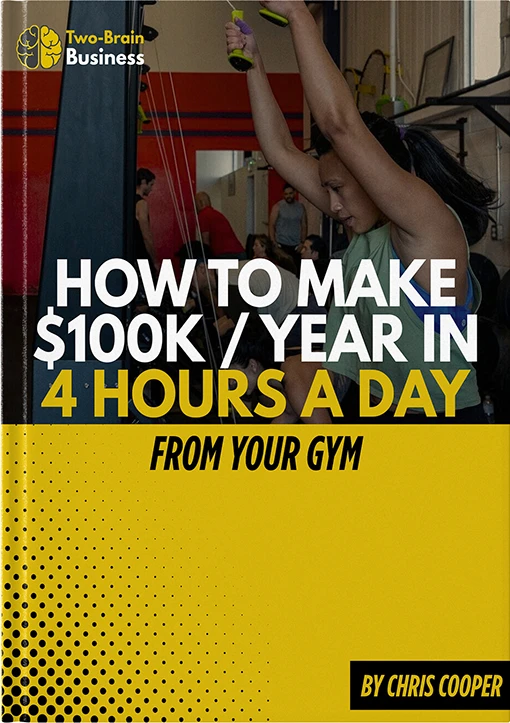By Certified Two-Brain Fitness Business Mentor Shawn Rider
So you’re not a “numbers person.” I understand.
Maybe you’ve outsourced your bookkeeping to a professional but the person either gets your numbers to you 30-90 days late or doesn’t quite understand why your Two-Brain mentor needs certain numbers this way or that way.
Or maybe you find finances to be intimidating and scary, so it’s just easier to avoid dealing with numbers and default to bank-balance accounting.
The problem is that you’re a business owner.
You should know what your numbers are this month—not in 90 days.
Notice I didn’t say you need to understand these numbers. You’re not a financial analyst. It’s a mentor’s job to help you analyze your numbers. It’s your job to get them to us every month—even if you have a bookkeeper.
Below is a step-by-step guide to get your financial metrics into the Two-Brain Dashboard faster so your mentor can help you better on each and every call.
The goal of this post is to get you started on a reporting rhythm that makes collecting and entering data easier and less scary. When kids are anxious, nervous or scared, few things beat a coloring book and some markers. Let’s use the same plan here for ourselves.
Step 1
Establish a “reporting rhythm.” On the fifth or 10th of every month, your bank should have your online statement available for download. Don’t wait on snail mail. Figure out which day your statement is available (it should be the same each month). On that day each month, set aside 30 minutes to follow the steps below.
Step 2
Print your monthly bank statements.
Step 3
Take a green highlighter and highlight all sales deposited into your bank account. This should be easy because your statement shows you the totals for all the money coming in and all the money going out for the month, with beginning and ending balances. (If you’re personally adding money to the bank account as an owner contribution, exclude that amount.)
Add those green lines together—that is your revenue. Put that number into your Two-Brain Dashboard for your mentor in the appropriate spot.
Note: If you made a sale in the last few days of the month, it might not be reflected on the current month’s statement if the money doesn’t arrive in the account before the calendar turns. You can either update your total with the amount that’s inbound or just add a note in your Dashboard.
Step 4
Take a yellow highlighter and highlight all recurring expenses (do not highlight staff costs or anything that benefits the owner). If part of your personal pay is included in the bank statement payroll transaction, just ignore that number for now.
Add the yellow lines together—those are your recurring expenses. Put that number into your Two-Brain Dashboard for your mentor in the appropriate spot.
Step 5
Take a red highlighter and highlight all one-time expenses. These are things that do not show up on your bank statement each month—equipment purchases, renovation costs and so on. I hope you have fewer red lines than yellow lines!
Add the red lines together—those are your one-time expenses. Put that number into your Two-Brain Dashboard for your mentor in the appropriate spot.
Step 6
Take a purple highlighter and highlight all expenses that are related to staff pay.
Add those purple lines together—those are your staff expenses. Put that number into your Two-Brain Dashboard for your mentor in the appropriate spot.
Step 7
Take a blue highlighter and highlight all expenses that are related to owner benefit: your pay, profit distributions and so on.
Add the blue lines together—that is your net owner benefit. Put that number into your Two-Brain Dashboard for your mentor in the appropriate spot.
Step 8
Look at your bank statement’s final balance for the month. That number is your cash reserve at the end of the month. Put that number into your Two-Brain Dashboard for your mentor in the appropriate spot.
Got It?
Let’s review:
- Pick a day.
- Print statements.
- Use five highlighters to highlight sales, recurring expenses, one-time expenses, staff pay and owner benefits.
- Add the numbers on the green lines together, then do the same for all the yellow, red, purple and blue lines.
- Put the totals in the appropriate spots in the Two-Brain Dashboard for your mentor.
Most of us aren’t running million-dollar gyms. Nor do most of us have 100-plus separate transactions each month. The volume should be relatively manageable—you can do this!
It’s simple: Color your statement. Input your metrics. Talk with your mentor. Make progress.