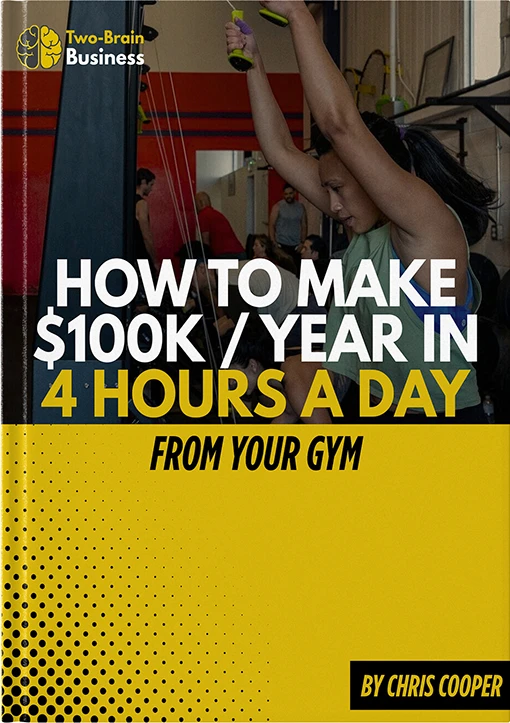How To Create Good Video Content
You’re a great coach, but no one outside your gym knows it. Let’s show them.
STEP ONE
Don’t set up a sound stage: just coach a class as you normally would, and record the “skills” portion. Use your phone, a small video camera or DSLR. Record the whole thing.
STEP TWO
Review the video, and find the best cue or tip you used. Cut that portion and drop it into iMovie or Corel Video Studio Pro.
STEP THREE
Add your logo to the start and finish.
STEP FOUR (OPTIONAL):
Clean up the background noise. In iMovie, reducing background noise by 50-55% can remove hum without distorting your voice too much. Or use a more sophisticated tool like Audacity.
STEP FIVE:
Add a simple “next step” for viewers: a site to visit, a facebook link, or another video to watch.
STEP SIX:
Post to your YouTube Channel. Add a link to sign up for your intro session in the video summary.
THIS IS IMPORTANT: Don’t wait until you can create a perfect video. Consistency is better than perfect lighting and sound.
START HERE: Video the movements you teach in your OnRamp or Foundations program first. These are the most important, and most usable in future content marketing.
AND…..ACTION!
Download a sample template for use in your staff handbook here:
Sample Video Content