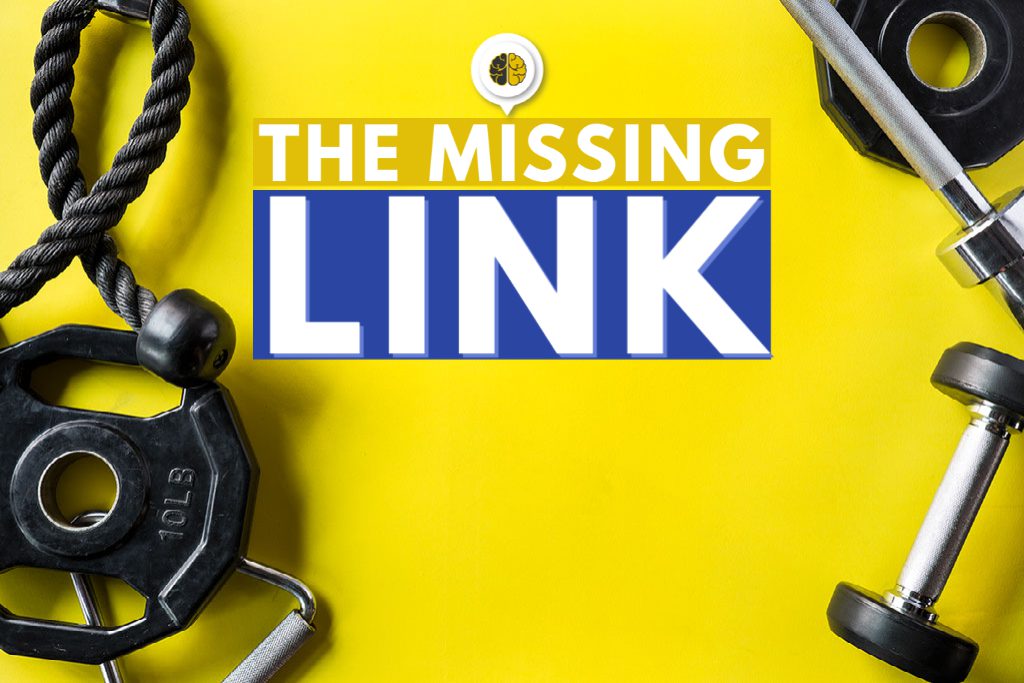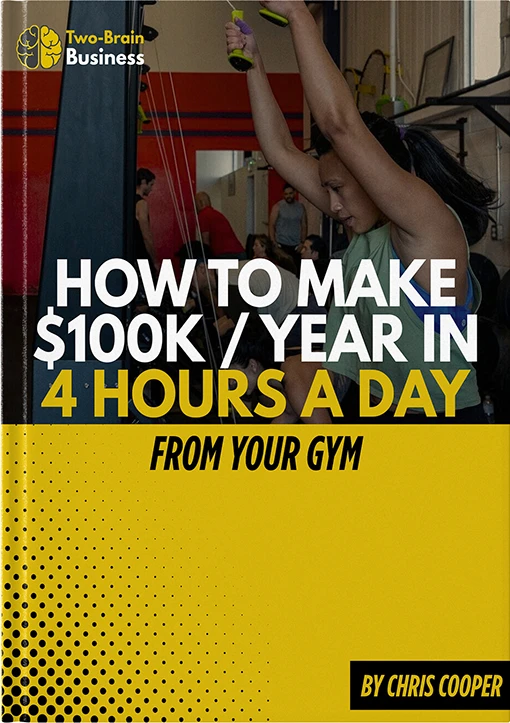By Ashley Haun, Certified Two-Brain Business Mentor
You just got off a Zoom call with your Two-Brain Mentor and received amazing action steps on the Growth ToolKit. Or maybe you just listened to a great podcast and you are ready to take action to improve your client journey.
You have staff members and coaches who are willing, able and assigned to perform these types of tasks with you. It’s time to get them involved because you are learning how to delegate tasks—you know you don’t need to do everything.
But still, you wind up doing it all yourself.
Instead of passing the task off, you think, “I’ll teach them when I have time. It’s just faster if I go and do this right now.”
That’s a mistake! If your staff can’t take action, you’re always going to feel stretched to the limit. Work will probably go unfinished, and you’ll probably resent your staff, too.
So how do you communicate with your staff, assign projects and tasks, get assignments done on time and evaluate performance?
Check out my six steps below.
Six Steps to Delegation
Step 1—Create a Google Drive folder with your gym’s name.
Step 2—Create different folders for each staff member and coach in your gym. Invite all team members to their folders via email.
Step 3—Here is where you will begin to communicate with your staff via Google sheets in their folders. You might choose to have different sheets for ongoing projects, weekly tasks, monthly tasks, etc. But all communication must be done through the sheets. This helps you and your staff recognize that not everything is an emergency. With a sheet, you have a place for clear written instructions, assignment of due dates, documentation of progress, feedback, questions, etc. A sheet creates a single clear communication system that will remove the need to send 200 text messages or emails that inevitably get lost.
Step 4—As you enter tasks, be sure to assign due dates. This is critical to getting things done on time and managing priorities. Some tasks will need immediate attention, while others can wait until more pressing matters are resolved.
Step 5—Teach your staff members to check their Google folders once or twice a day for new info, including tasks, responses, feedback and more.
Step 6—Once a project or task is completed, staff members should mark it as “done.” You can then cross it off your master list or archive that sheet. If the task appears regularly, optimize performance of it and then have your staff create a new standard operating procedure (SOP) to govern the process. If a new SOP is created, it should be moved to a new folder so it can be added to your staff playbook and your collection of roles and tasks.
It Works—If You Use It!
The key to success with this system is to use it consistently. It will be tempting to shoot a quick text and assign a job—but that will derail the system.
Many fancy systems, apps and companies exist to help you with task management and internal communications. However, this free system allows all my team members to work together and get the jobs done whether they are in the building or not.
The “sheets system” allows me to communicate clearly and effectively with my key staff members, and it provides structure and accountability. When I started using it, I realized it allows me freedom from the gym and helps us move the business forward a little every day.