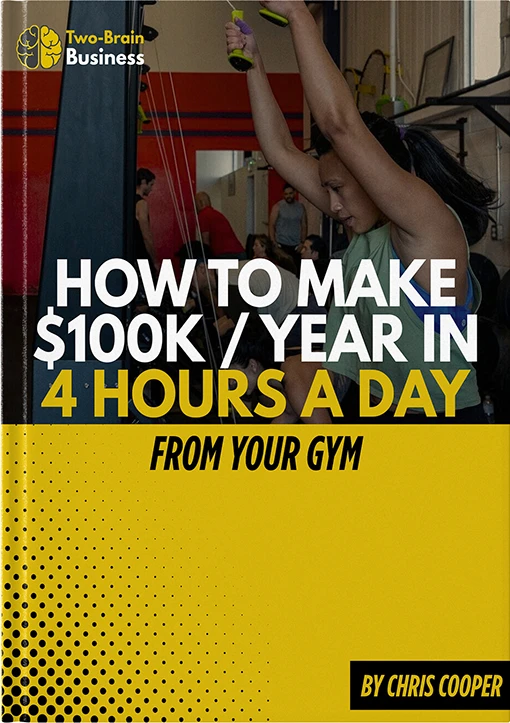View our most recent rankings here.
What’s the best gym management software platform in 2022?
Two-Brain mentors hear this question regularly as top gym owners around the world try to figure out which software will help them manage all aspects of a growing fitness business. Overall, gym owners need management software that will support them every day and clearly provide a solid return on investment.
Below, we’ll tell you exactly which company provides the best gym management software right now.
This year’s detailed evaluation features in-depth reporting on these top gym management platforms:
- Mindbody
- PushPress
- Wodify
- Zen Planner
Our research in two large groups of gym owners suggests about 78 to 83 percent of gyms use these four platforms.
We’ll also direct you to more info about a host of other fitness facility management platforms, including Pike13, Glofox, Triib and many more.
The Best Gym Management Software: Our Review Process
Our exhaustive search to find the best gym management software involved the following:
1. We looked to successful, long-term business owners who are experienced users of the gym management platforms. Some of these owners are Certified Two-Brain Fitness Business Mentors. One owner also had extensive experience in software development. We excluded “casual users” who don’t dig into their software in favor of experienced, successful owners who are looking to learn about their tools, master the features and wring every dime of ROI from the platforms.
2. We included responses from a series of surveys posted in a private Two-Brain Facebook group with almost 800 of the best gym owners in the world. These gym owners constantly outperform their industry peers in terms of revenue, profit, average revenue per member per month (ARM), length of engagement (LEG) and net owner benefit (NOB). Their opinions carry a lot of weight: Many of them have used a number of these platforms over the years and aren’t just saying “the one I use is best.”
Below are the results of a poll on usage in that group. A total of 164 group members voted. Perhaps most interesting of all, 23 respondents (14 percent) in 2022 noted that they were actively looking or fully intending to switch platforms soon.
- Zen Planner—48 (29.3%)
- Wodify—46 (28%)
- PushPress—30 (18.3%)
- Mindbody—12 (7.3%)
- Triib/Xplor—6 (4%)
- Pike13—5 (3%)
- WodBoard —5 (3%)
- GymMaster—3 (1.8%)
- TeamUp—2 (1.2%)
- ClubReady—1 (less than 1%)
- Resawod—1 (less than 1%)
- RhinoFit—1 (less than 1%)
- SportBit Manager—1 (less than 1%)
- Virtuagym—1 (less than 1%)
- Wix Fit—1 (less than 1%)
- WODTogether—1 (less than 1%)
The following systems appeared in our 2021 survey but received no votes in 2022:
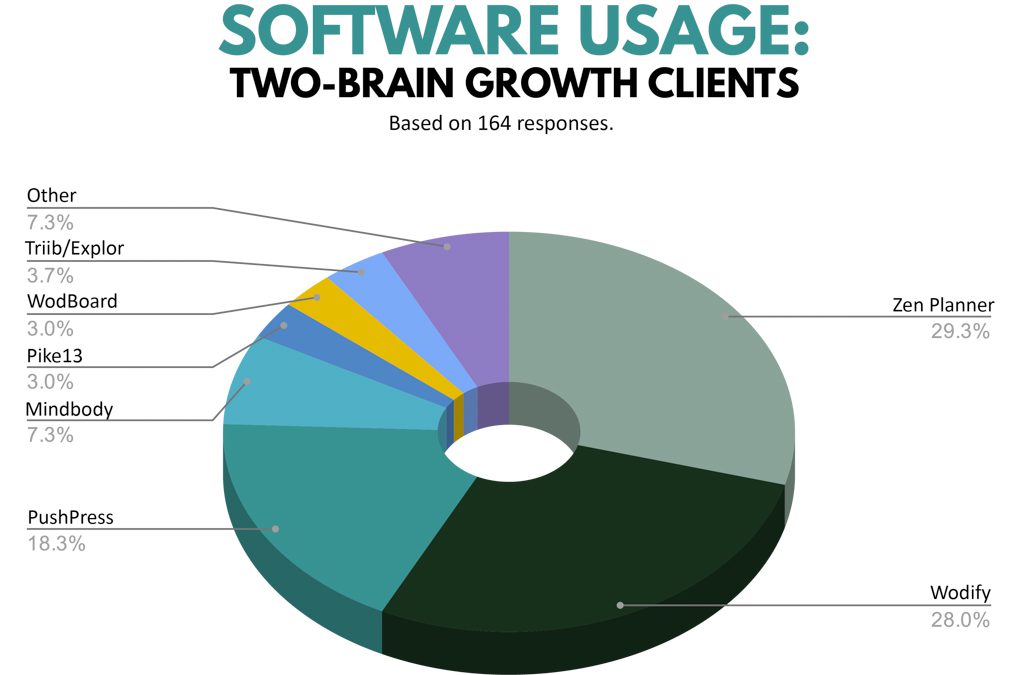
3. We surveyed the huge public Facebook group Gym Owners United. It’s home to more than 6,100 active fitness entrepreneurs. Even conservative estimates suggest these owners are spending about $7.5 million per year using software to manage over 700,000 members and hundreds of millions in revenue.
Below are the results of a poll on usage in that group. A total of 350 group members voted.
- PushPress—88 (25.1%)
- Wodify—78 (22.3%)
- Zen Planner—66 (18.9%)
- Mindbody—40 (11.4%)
- Triib/Xplor—19 (5.4%)
- GymMaster—15 (4.3%)
- Pike13—10 (2.9%)
- TeamUp—7 (2%)
- Wellness Living—4 (less than 2%)
- WodBoard—4 (less than 2%)
- FitHive—3 (less than 1%)
- Glofox—3 (less than 1%)
- Influx—2 (less than 1 %)
- Octiv—2 (less than 1%)
- RhinoFit—1 (less than 1%)
- WODHOPPER—1(less than 1%)
- ClubReady—1 (less than 1%)
- ClubWise—1 (less than 1%)
- Clubworx—1 (less than 1%)
- FLiiP—1 (less than 1%)
- RegyBox—1 (less than 1%)
- Virtuagym—1 (less than 11%)
- Other—1 (less than 1%)
The following platforms appeared on our 2021 survey but received no votes in 2022:
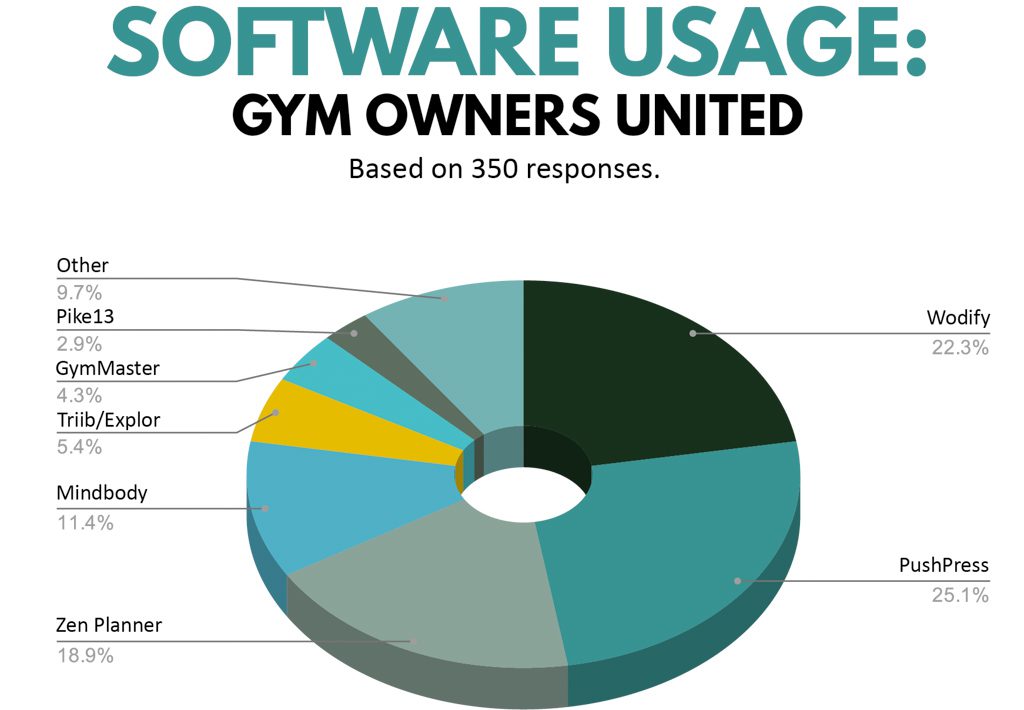
4. In 2021, we contacted each of the major software platforms—Mindbody, PushPress, Wodify and Zen Planner—and asked for a list of updates. All four companies responded with detailed reports we summarized for you. In 2022, we provided links to each company’s updates page, so you can dig in and match their improvements to your needs.
Essential Aspects of Gym Software
The best gym management software must do three things that are more important than anything else:
1. Process payments at point of sale and via automated billing. The money must flow from the member to the business without interruption—and the path isn’t always smooth. If cash flow isn’t reliable, small fitness businesses can die quickly.
2. Member management. Gym owners need a powerful database, seamless automations and third-party integrations, appointment scheduling and facility management features, check-in and reservation capabilities, administrative features, and retention systems.
3. Robust reporting. Two-Brain prioritizes data collection and uses the numbers to help clients get results fast. Without key numbers at their fingertips—ARM, LEG, profit and more—gym owners are flying blind. Easy, insightful metrics tracking isn’t a “bonus” feature anymore. It’s 100 percent essential.
Also important: general functionality, cost of service, ease of use, customer support and mobile apps.
Things that are becoming increasingly important as the industry evolves: features that allow lead nurture and marketing, and “all-in-one functionality”—management of facilities, group classes, personal training, payroll, and online PT and nutrition coaching.
As more and more platforms appear in the market, gym owners are looking for systems that reduce costs by covering multiple aspects of the gym game. It’s no fun to use a linking program to connect a database to an email system—with each software suite adding subscription costs. Systems that do a lot—without spreading themselves too thin—are sought after.
Gym Management Software: Our Exhaustive Evaluation
So which gym management software is best for you and your business? Which platforms are easy to use? What platform has the most features? Which ones boast a host of integrations?
The answers are critically important to your business. The right software will help you become profitable, grow, retain members, analyze your business and plan for the future. The wrong choice will have you throwing your hands in the air as you try to figure out how to get what you really need.
We’ve compiled our research on the key players in the gym software industry to help you decide which system will work for you, your staff, your clients and your growing business. You are investing in a service, and you need to see a return on your investment.
Our review is unbiased. We combined expert reviews with feedback from our clients and info from the providers themselves to present an objective evaluation.
Below, we rate each of the major software providers from 1 to 10 in these critical categories:
Function—Does the software meet the basic needs of a gym? These are the must-have elements: payment processing, scheduling (appointments, classes and staff), membership packages and so on. Down time and service outages factor in here as well.
Reporting—Can you quickly find the data you need—including data that Two-Brain has identified as absolutely essential? Can you create and run your own reports to get exactly what you need? Is it easy to do so?
Usability—Is the software easy to use by the owner and staff? How steep is the learning curve? How about use by clients? Is there an app? Is the user interface (UI) pleasing or painful? Look and feel factor in here, but ease of use is far more important than appearance.
Integrations—Does the software platform play nice with others? Does the program integrate with common management tools such as Mailchimp, SugarWOD, iCalendar, Zapier, etc.? Does it have an open API so you can add things as you see fit?
Features—Does the platform offer anything extra, such as a killer workout-logging app or a great customer relationship management system (CRM)? What’s the customer service like? Does the software stand out through any unique features?
We’ve included pricing info in US dollars, but in some cases rates are highly variable based on the features you select, the size of your membership, and so on.
We’ve also selected videos that will give you a quick look at each platform. You can find others on each company’s YouTube channel. Some channels are updated more often than others.
Scoring and Standards
The maximum score for each gym software platform is 50.
One final note: We’re not endorsing any platform yet or making blanket recommendations to our family of entrepreneurs. But we really want to. We want to be able to tell our clients exactly which platform will help them solve their problems and grow their businesses.
So we’ll keep evaluating and communicating the needs of the community to developers.
And when a platform finally does everything we need, we’ll recommend it to the Two-Brain family.
Now, on to the software, presented in alphabetical order.
The Top 4 Gym Management Software Platforms
Mindbody
Function: 9
Mindbody still has it all. The platform has been around for a long time, and it’s grown to serve its large user base. So if you’re looking for a time-tested platform to bill clients, manage group class programs, schedule personal training sessions and run payroll, Mindbody could be the choice for you.
The drawback is that it can be tough to navigate the many, many features. You rarely hear complaints about things Mindbody can’t do. But it’s also very common for users to be overwhelmed by it all—one Two-Brain client said it’s “a very complicated system,” though that criticism was tempered with comments about the “very helpful” training available. If you choose this platform, be prepared to invest time learning how to use it.
Mindbody is also very reliable—especially when it counts. Two users with a combined 20 years of time on the platform reported just one payment-processing issue between them.
Reporting: 10
The gym software keeps data on a massive amount of information and allows you to create and save custom reports on everything from sales and payroll to cost of goods sold and age of inventory.
Mindbody provides essential reports gym owners need to run and manage their business in the Starter package. From there, you can choose to upgrade and unlock additional reports to help manage your facility. How many reports your gym needs to use is up to you.
Usability: 7
Mindbody remains robust but challenging to use without investing in learning. In 2020, one user called the membership/contracts system “the most confusing process I’ve ever come across.”
However, in 2021, another user said this: “We sat back and realized that the problem was not the software but rather the user (us)! It’s such a comprehensive software. We asked for help and received three hours of training with a member of the management team. Now, it works so well and we have a better understanding of all its intricacies.”
To get the most out of this platform, users simply must invest time in learning. Mindbody helps to reduce the learning curve with its Setup Checklist. Users can run through guided instructions to set up staff, classes, appointments and membership options when logging into their account, and they can explore functions they’ll use daily, like adding clients and selling new services. If you want to buy speed, external consultants will assist with initial set-up for start-ups, and one Two-brain client pointed out that these services can be well worth it if they allow you to stop fiddling with the system and focus on selling memberships.
Mindbody also offers apps for both the gym and its clients. For example, the mobile staff app makes signing waivers, scheduling personal training sessions and checking clients into class a breeze. In addition, Mindbody provides an easy solution for clients to view a gym’s schedule, purchase new services and add scheduled appointments/classes directly to their calendars. For an additional fee, businesses can upgrade to a branded app for a more personalized experience.
While Mindbody’s customer service was once noteworthy, one reviewer noted a decline in 2022: “Be aware this service has actually fallen away over the past two years. It is largely dependent on who your account rep is.” Sadly, declines in support quality appear to be a growing trend in the market (see below).
Integrations: 7
Mindbody integrates with lots of systems—more than anyone else—and if you don’t find an integration for the one you want, it has a robust open API. However, integrating with partners on Mindbody’s marketplace isn’t always smooth sailing: Customer service can be hit or miss depending on the company.
Some add-ons integrate seamlessly, while others make an already-complex system a much bigger headache. Many of Mindbody’s partners allow you to DIY the integration or you can pay an additional fee to have the link created for you. Recommendation: Pay the fee.
Of note, one Two-Brain client noted the Marketing Suite integration can present challenges at times.
Features: 10
Mindbody has features galore—some as add-ons and some as part of upper-level service tiers. The COVID crisis of 2020 highlighted the need for a video-on-demand/live-streaming service, and it became available for $49-$99 a month. Also interesting: Messenger[ai], which is a virtual assistant that can respond to calls, answer questions, and book appointments and classes.
Cost: $159-$699 per month. Pricing page: Click here.
2022 Gym Owners United Survey Results (9 Votes)
- Thrilled – 0
- Mostly Satisfied – 6 (66%)
- Indifferent – 1 (11%)
- Unsatisfied – 1 (11%)
- Very Unsatisfied – 1 (11%)
- Actively Looking to Switch Platforms – 0
2022 Two-Brain Clients Said
“We only use them for payment processing. Have had them for 10 years. Have never had 1 issue arise so when you can do business with a company that never ‘steals your time’ due to issues, it’s a company you keep. This past month is the first big major overall they’ve done on the software and UI and looks like they are trying to provide better data in line with what gyms need on their dashboard.”
“We have used Mindbody for over 8 years. Yes, there are flaws; however we use it extensively from both a reporting + scheduling (group fitness, PT, social events, special classes) perspective: 1. Drawing a last visit report that shows members who have not attended in the last 7 days. This has been integral in our retention strategies. 2. Drawing an unpaid fees report to ensure we catch any members who may have come off an intro package and not yet signed up but still came to classes. 3. We do service analysis and product reports to see our revenue breakdowns. 4. We do a payment report for suspended members so we can check in on how they are and encourage them to come back to the gym. 5. We of course do payment reports and autopay summaries. 6. We also use the ratings in our staff performance reviews to keep (updated) across satisfaction levels. 7. We draw first visit reports for our team to manage new member inductions. 8. We do attendance reports to assess overall and specific studio attendance to manage peaks and troughs. We have a very strong nurture sequence through MBO and also automated connections for milestones. This is secondary to personal connections. This is just an example of what we use MBO for. Do I get irritated every month when the fee comes in? Yes. But I realize our business systems could not operate as streamlined without it. Without MBO we would not achieve and retain the membership numbers—we have 3 sites and just over 600 active members.”
Info From Mindbody
in 2021, Mindbody provided the following info:
Fitmetrix: A customer engagement platform that equips businesses to create a gamified workout experience, stay connected with clients and hold them accountable to their fitness goals. Owners can provide customers with performance and long-term metrics to keep them engaged. FitMetrix Group X Management makes it quick and easy for instructors to request and accept substitutions. Pick-A-Spot: Integrating with the Mindbody Branded App, Pick-A-Spot lets your clients reserve a spot directly within the app. With auto-assign functionality, clients reserving through Class Pass and Mindbody Connect will be automatically assigned spots, freeing front-desk staff from long lines at check-in.
Lead Management: Consists of the Sales Pipeline Dashboard and the Sales Funnel Analytics report. The dashboard automates lead capture, tracks interactions and allows your sales team to schedule follow-ups with leads. The Sales Funnel Analytics report delivers valuable insights about sales-funnel performance metrics. Lead-management tools are included in the Ultimate and Ultimate Plus packages, easing the burden of managing your expanding operations while improving sales processes.
Messenger[ai] for Fitness: Turn missed calls into bookings, drive sales, reach your members—and keep your team focused on the clients they’re with.
2022 Updates: Click here.
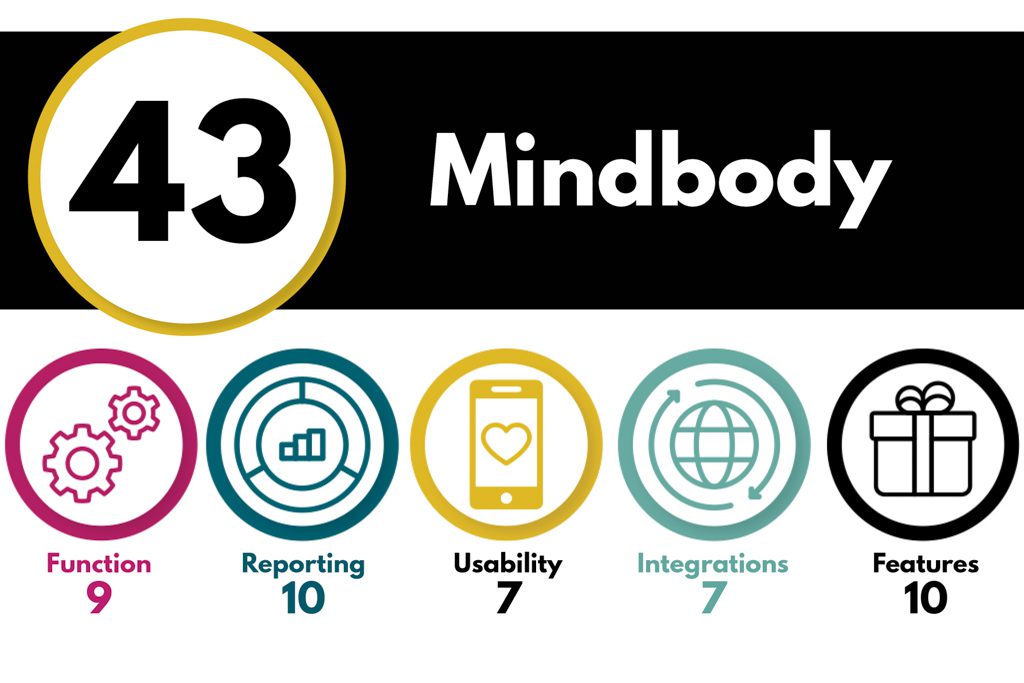
Overall
Mindbody continues to lead the industry. This software will do it all. The question is whether you need it all and will put in the time to learn how to use the system. If you aren’t willing to invest in education and training, this is not the platform for you.
Similarly, it’s unlikely most gym owners will use everything Mindbody offers. If you don’t need all the bells and whistles, you might not need Mindbody. For example, we interviewed a gym owner who’s managing his business with Acuity for $50 a month.
Our advice: Don’t just jump in. Figure out exactly what you need and determine if Mindbody’s impressive package solves all your problems. If so, spend time learning the ropes and you’ll likely be very happy with this platform.
PushPress
Function: 6
PushPress has most functions you’d want from gym software, but there’s still a missing piece: Clients cannot book appointments and pay on their own. Only staff can do these tasks. We noted this is 2020, and it remains a very large hole in the system. Similarly, staff can’t make recurring PT appointments for members on the back end. Gym owners definitely need clients to be able to book and pay without help, and they need an easier way to manage recurring sessions. PushPress has promised improvements for several years, but they have not been released.
In contrast to other providers, Two-Brain clients had no complaints about service outages. That backs up PushPress’s reported 38 minutes of downtime in 2021 (as of Aug. 11 of that year).
Reporting 6.5
Reporting has improved since 2020 but still leaves something to be desired. A special Two-Brain report/dashboard makes it far easier to pull key metrics such as average revenue per member per month (ARM), length of engagement (LEG) and lifetime value (LTV). But two separate gym owners in our 2021 survey referred to PushPress reports as “a mess” and “a mess at best.” In 2022, a long-term user noted that he still couldn’t rely on the metrics, especially current total client count.
Another drawback: PushPress will still not calculate length of engagement for clients who joined before the owner signed up for PushPress. The company knows about this issue as well.
Usability: 7
If Mindbody is complex, PushPress is at the other end of the spectrum: It doesn’t have a steep learning curve. Part of that is surely because of the company’s focus on developing “software that is, first and foremost, easy to use.”
Users also reported that the payroll function is a real time saver that allows owners to easily pay coaches for each type of service. That said, the calendar and scheduling services were noted by three owners as very weak. As mentioned above, in 2022 a number of gym owners were clearly unhappy with the a lack of function around recurring appointments, personal training and payroll related to PT.
Ease of use remains a strength, but some performance improvements are needed.
Integrations: 9
PushPress has an open API and integrates with everything through Zapier. This is a huge plus for people who want to customize their platforms. Stripe is the payment processor.
In July 2021, PushPress added a nice integration with Driven Nutrition: “The app integration allows gym owners to easily sell Driven Nutrition retail items to members. With just one click, the entire Driven Nutrition catalog—complete with pricing, images and product descriptions—is installed, with the added benefit of easily tracking sales, revenue and profitability.”
The ability to easily sell supplements is great for owners who are struggling to manage or build their retail revenue streams.
Features: 7
In 2021, a number of clients brought up an intangible but not unimportant point: They feel like the company is invested in its clients: “I feel like they really genuinely care about gym owner success and not just their own,” one said. Others agreed and noted that support quality and response time are amazing.
PushPress now includes lead nurture for existing and departed members through the Grow add-on, as well as automations and a unified inbox. The company also does websites, as well as branded client apps.
These additional pieces come at a cost, but the integration is a definite plus.
Cost: $0-$229 per month. The lower-tier options have limits on members, staff, events and other things, as well as limited external integrations. The free option, released late in 2019, still has no monthly fee but uses a “pay as you go system.” The tier limits you to 100 clients and two staff members, and PushPress’s site states it’s best for gyms that bill less than $7,500 per month. Pricing page: click here.
Gym Owners United Survey Results (20 Votes)
- Thrilled – 4 (20%)
- Mostly Satisfied – 13 (65%)
- Indifferent – 1 (5%)
- Unsatisfied – 0
- Very Unsatisfied – 2 (10%)
- Actively Looking to Switch Platforms – 0
2022 Two-Brain Client Feedback
“When I first chose PushPress for our gym software 3.5 years ago, my biggest draw was their ‘We won’t try to do everything!’ mantra. They’d just specialize in the membership management/admin stuff, and not try to do workout tracking and a bunch of other stuff that would water down their main product. Since then they’ve purchased a workout tracking app (Train), built up all this crazy AI stuff, added PushPress Grow—in other words, they’ve done the opposite of what I thought they set out to do. At the expense of their main product. The more they add to their plate, the more their basic service has broken down. Simple things like editing the class schedule, getting accurate reporting, etc. have stopped working consistently. Nothing has really been updated or changed in their core service in a really long time. I kept hoping for updates to reporting to make them more accurate, customizable, and useful, but that never came. All their focus is on other ‘sexier’ things. On the plus side: Their customer service is generally very responsive and (usually) helpful. Their uptime is also excellent; the app has only been down for about one or two days that I can remember in the past three years. Generally an easy and straightforward system to use for basic membership management stuff. Overall I still think they’re better than many others.”
“(The comment above represents) my same thoughts and experiences. The only other thing I’ll add, especially when speaking about core or basic services: … they still don’t have a good calendar feature for booking appointments, specifically recurring personal training and nutrition services. It’s a juggling act to keep up with my trainers and sessions used with PT clients. I think it’s been in beta since 2019. Otherwise great product.”
“THEY NEED TO ADD RECURRING APPOINTMENTS AND STOP ASSIGNING CREDITS FOR PERSONAL TRAINING TO A SPECIFIC COACH!! I apologize for the all caps but they have been ‘beta testing’ fixing these things for years!! Other than that I am very happy with it.”
Responding to the comment above: “They just straight up lied to me about this coming out in 2018, and it’s been ‘about to come out’ SINCE 2018. My coaches and I have messed up and charged people SOOOOOO many times. Literally thousands of dollars in mistakes because of a stupid, broken system.”
“Grow doesn’t come with text; it’s crazy expensive for just basic texting.”
“Pros: The customer service staff are very nice. Not like knowledgeable on the system or efficient with its usage, but they are extremely nice people. The memberships get billed most of the time when they’re supposed to be. It’s a really frustrating process to switch membership billing softwares. So I’d say that’s a positive for them since a lot of people are on theirs already.”
“I am not a PP user but I recently tried to switch to PP from Wodify and had a negative experience during the trial period, which made me reconsider my decision. I had an intro Zoom talk with a PP team member. She wrote down 3 specific things that she had to get back to me (on and) even said she’s gonna do it by the end of that day. Never heard back from her again. Other guy (very nice ppl btw …) also had to get back to me with some very specific and important answers. Took him 10 days to answer that email, and peculiarly the answer came on the day when I clicked ‘cancel free trial.’ That was disappointing. I’ve sent all of this to them with a feedback (wrote down ‘if u guys are interested in hearing feedback – this is the reason I am canceling’ and never heard back from anyone). If I was a manager of this company and lost business b/c my employers made this many customer service errors I would be very upset. My feeling was that they don’t have enough people to solve all these problems. I was 100% sold on switching. I already made the decision. Their actions made me rethink: ‘Well, if this is how it’s going to be maybe it’s better I stay with … .'”
“I don’t disagree with anything above as far as negatives. I made the switch from Triib at the beginning of Summer and PP is infinitely more user friendly on the back end. Pros: Creating landing pages for literally everything makes one-off billing substantially easier. Setting up seminars and events are a breeze. The initial set-up came with a document that walked you through every step. The help articles are so well written I rarely ever have to actually contact someone with an issues. Cons: Coaches can’t see who’s officially checked in unless they go to the admin website. So if I have 8 in class, I can’t tell if they all checked in or not. The PT-trainer issue above. Payroll is not 100% straight forward, ESPECIALLY when you get into PT splits. I use their payroll for classes only, then keep my own document for PT. Overall, it’s fantastic for running a group class gym with extra one-time offerings. PT has a lot of weeds.”
Info From PushPress
PushPress reported significant investments since 2020: At one point, its team has increased in size from 8 to 26, with the engineering crew quadrupling.
in 2021, the company also listed the following accomplishments, among others:
- Removed billing delays with Stripe.
- Upgraded activity feed to track all member-management actions.
- Worked to get all key Two-Brain metrics in one place to make it easier for clients to get the data to their mentors.
- Logged onboarding customer experience score of 6.11 out of 7.
- Achieved a lifetime net promoter score (NPS) of 56 on a scale of -100 to 100.
- Logged a median support response time of 4 minutes 11 seconds.
- Launched the PushPress Grow lead-nurturing system.
2022 Updates: Click here.

Overall
PushPress is easy to use—that’s the big win. It’s also great for gym owners who are getting started and tight on cash flow. Instead of paying set fees right off the top, owners can sign up for free and upgrade as they grow. That flexibility is nice.
We also like the Two-Brain dashboard for obvious reasons. We know the data that’s in there is essential for gym owners, and it’s great when people can easily get the numbers they need. We’ll keep pushing for better LEG calculations.
Our advice: If the scope, learning curve and price of Mindbody terrify you, PushPress is a nice option. It’s cost effective. And while it doesn’t have everything, you can learn how to use the system fast. The ease of integration will allow you to fill any holes
Wodify
Function: 7
In Two-Brain’s private Facebook group, Wodify is regarded as a solid option, but a number of gym owners expressed displeasure with 2021 outages and other functionality issues.
For example, take this comment: “I still think it’s the best all-around app that handles membership, WODs, class reservations, and PT appointments.”
That’s balanced by these two comments from 2021: “The frequent outages are becoming more aggravating,” and, “Software only works half the time—issues loading especially when taking payments. This has been happening a lot lately.”
Our survey coincidentally dropped after a platform issue, so we won’t over-emphasize service interruptions likely highlighted by recently frustrated users. And our clients reported fewer issues in 2022, so hopefully the issues have been fixed for good.
Beyond that, Wodify remains a very solid option, and some tech-savvy Two-Brainers prefer it to other platforms.
One expert user highlighted point-of-sale features as a major win for the platform: “The Wodify POS is also a nice touch. I can sell shirts, drinks, any retail item right from the Wodify POS. All the sales stats are included in Wodify’s standard reporting. No manual pulling of sales numbers from third-party apps. The POS also offers a credit-card scanner and bar-code scanner for purchase. Super professional!”
Reporting: 7
Not a lot of progress has been made on Insights, the reporting dashboard introduced in 2020. The stats are nice, but drilling down and segmenting data is difficult.
The old “Reporting” feature remains, but it’s a vast landscape of default reports, so it’s often hard to determine which report includes the numbers you want to see in the way you want to see them.
Instead of trying to guess exactly what gym owners need, Wodify could allow easier access to the raw data and let owners build their own dashboards (in or outside Wodify). In 2021, Wodify told us it will offer this in the future but did not provide an exact date.
The new Two-Brain dashboard is a huge step in the right direction, but in 2022 some of our clients have noted that glitches and inconsistencies need to be addressed. Overall, complaints about downtime have been replaced by complaints about reporting.
Usability: 6
Organization is still lacking, and the continued inclusion of useless features clogs up the sidebar. In our reviewer’s eight years of Wodify usage, numerous views have never been used. A great example: Workout Calendar view. It is not populated with data and has never been used.
The real Achilles heel has been down time, as mentioned above. In addition to regularly scheduled maintenance (which is normal and to be expected with software), Wodify has in the past experienced an unusual amount of downtime. This is especially troubling for gym owners during normal business hours. In 2021, our reviewer reported that he was forced to abandon class registration and workout logging five or six times that year due to service outages.
In 2022, Two-Brain clients really want a hybrid membership option.
Integrations: 7
Wodify offers a strong list of integrations, including Zapier, WordPress, Shopify, Quickbooks, Mailchimp, Callingly and Thankster, in addition to a host of programming streams. HybridAF is a new addition to the list, as is FIGHTTIPS, a martial-arts programming stream.
Wodify Pulse, new in 2021, uses Myzone and the Wodify Core Kiosk to show members their heart rates.
Features: 6
Wodify has a whole suite of apps: Owners/coaches and athletes use different apps, and others help you run challenges (Rise), competitions (Arena) and live seminars (Live). All have free or paid versions that integrate with your Wodify payment gateway.
The many options are great, but service issues remain: Wodify evolved its client app recently with an unexpected amount of problems. Wodify, Wodify Athlete and Wodify Client all exist in the App Store and seemingly do the same thing. Yet none of them work consistently.
Our reviewer still uses Wodify and refuses to give it up even though it’s the first iteration of the client app. He reported that every athlete he’s worked with has problems with Wodify Athlete and Wodify Client. In one case, a member can only get Wodify Client to work by uninstalling and reinstalling it every week.
As of 2022, Wodify is made an adjustment to payment processing, and at least one Two-Brain client is less than thrilled. The previous requirement to use GoEmerchant was replaced with a choice: Pay a fee to stay with that provider or use Wodify Payments (via Stripe). Our client reported that Stripe’s rates are not as favorable, and he’ll also need a new $300 card reader to swipe payments. Zen Planner is also bringing payment processing in house (see below). These moves are no doubt good for the software companies, but users aren’t always thrilled about forced changes—especially if those changes don’t benefit the user.
Cost: Wodify no longer lists pricing for its Engage, Grow and Promote services on its website. In 2020, rates ranged from $109 to $419 per month with many a la carte add-ons. Wodify Pulse was a new add-on in 2021, and it cost $99 per month that year. It’s now $139. Pricing page: Click here.
Gym Owners United Survey Results (42 Votes)
- Thrilled – 1 (2%)
- Mostly Satisfied – 25 (59%)
- Indifferent – 6 (16%)
- Unsatisfied – 10 (23%)
- Very Unsatisfied – 0
- Actively Looking to Switch Platforms – 0
2022 Two-Brain Client Feedback
“I hate that they don’t integrate well with Mayhem programing. This may have changed in the last month. I love the ability to ‘see’ my business in the insights area.”
“Editing memberships for a member is tedious. If someone wants to upgrade/downgrade, I have to delete the current membership, create a new one, and calculate pro-rated charge, and enter that as the custom value for the new membership. You also can’t edit a past membership. It’s not as much an issue for me now that I don’t do holds, but when people would forget to ask for one and I went to retroactively add it, if the membership renewal date had passed, I was SOL. By comparison, in Zen Planner, you can change the value of someone’s membership using a drop-down menu. If I switched someone from unlimited to 3x per week, I entered the effective date, and all pro rating and membership changes were done for me. Furthermore, going into a past membership and adding a hold would automatically shift billing dates, no matter how far back you had to go. Bottom line, in (Zen Planner) these functions required 1 step and the system took care of everything. In Wodify, I have multiple steps to perform myself.”
“They still don’t have the availability of a hybrid membership. For example, a member starts with us, I have to manually add a PT membership and a foundations membership rather than a single membership that can track the foundations and PT sessions. They seem to add functions, but not usability. For example, the progressions capability. That’s a neat feature that I’m not sure how to use just yet. Getting a clear, concise report is also equally challenging. When I asked about why my financial reports are a couple days delayed now, they offered to help me build a custom report that would be more up to date.”
“Lots of frustration over the last nine years; however, it has gotten a lot better within the last 12 to 24 months. The client-facing app is leaps and bounds better than it used to be. I noticed some reporting issues and inconsistencies between the new Two-Brain dashboard and the legacy reports in Wodify, which show two different numbers for the same metrics. And I had a call with their specialist who it sounds like worked on the Two-Brain dashboard, and he agreed that he saw the issues and that he has to look into it with (the) data team. No answer yet on that but he is supposed to be getting back with me. … I’m about to add Level Method and I really wish they could integrate with Level Method … but I understand that it would be a complicated integration. I wish that their retail system had the ability to set reorder points with inventory tracking so that, for example, if I had one case of one product left Wodify would notify me that I need to do a reorder. … There are some glitches with their workout builder 2.0, which I am making them aware of currently.”
“They finally added recurring PT option. Reporting sucks. They update everything every 2 days. The custom reporting they added needs a Ph.D. to understand. The TBB dashboard means well but I’d love the opportunity to be able to drill down into the data that’s generating the numbers (I know I don’t have 136 non-paying clients, which the dashboard tells me I do). Downtime has greatly improved (at the expense of timely reporting). The support desk is very responsive but can only solve the problem about 50% of the time.”
“I can never get an accurate count of members. Multiple reports return different numbers of clients.”
“I love that NCFIT integrates with them and everything that comes with that.”
“The reporting is not accurate, as stated above.”
“Their point-of-sale program is subpar. Crashes constantly and has to be closed out after every transaction.”
“There are quite a few functions and reporting that I use to manage the business and keep a pulse on things. But there are a couple different variations of the same report, and it gives different results. Took me a bit to figure out which to use and which was a waste of time and not accurate. The new (Two-Brain) addition that they added does not add up with other reports or even make sense in some cases. Wodify is great for managing classes. PT is a little more difficult; had to get creative to have recurring PT as a membership so that we can charge every 2 weeks and coaches can sign them and their clients into their private sessions. Also had to get creative with packages of PT with group, or group with nutrition, or group, PT, and nutrition. If I sign up a new member that wants or needs a combination of services, it can take forever to set up the memberships correctly for billing and scheduling.”
Info From Wodify
In 2021, Wodify noted a host of improvements:
The rebuilt Client App allows members to track results, reserve classes and interact with other members. Clients can see cancellation policies and a leaderboard in the app, view videos, receive push notifications, and swipe to like certain things. It’s also brandable.
Australians, Kiwis and Canadians can access Wodify Payments.
Comms have been improved so owners can customize messaging after purchase.
Workouts can be copied in bulk, saving you time if you recycle programming, and Progression Tracking will allow you to monitor level-ups and progress in your membership.
Point-of-sale barcode scanning makes checkout faster and easier.
Additions have been made to the Insights reporting system:
- 90-day retention helps you see how you’re performing.
- Lead attendance rate shows you how many leads attend a class within 12 days of connecting with your business.
- Cost of holds: No one likes holds (and some gyms don’t offer them). This report will show you exactly how much money you’re losing due to holds.
Wodify Sites is included in the top service tier, and a monthly email/web/social marketing campaign is available.
The middle service tier now includes group and shared payments—so kids no longer require a second email address when parents register them. This service is not available in the entry-level tier.
2022 Updates: Wodify uses YouTube for notes on updates. For the video collection, click here.

Overall
Wodify finished second in our reviews in 2019 and 2020, but our clients were very clear in 2021: The service outages were troubling. In 2022, our clients were less focused on outages, so it looks as if Wodify has addressed the problem.
Beyond that, Wodify has long been regarded as a good platform, and that hasn’t changed in 2022.
Our advice: If you’re a current client, get in touch with Wodify to talk about any issues or requests you have. If you’re thinking about using Wodify, talk to a representative and bring up specific concerns to ensure the platform will do exactly what you want it to do.
Zen Planner
Function: 7
Zen Planner has a lot of capability and potential, but this comes at the expense of being a jack of all trades and a master of none. It would be nice to take advantage of all of the potential functions that Zen Planner provides, but instead our reviewer often has to go elsewhere to find the best solution.
That said, Zen Planner responded to the COVID Crisis by allowing gyms to link classes, appointments and events to virtual meeting platforms like Zoom. Related changes to reservation, waitlist and late-cancellation management were also appreciated.
On the operations side in 2021, the company was focusing on making it easier to manage recurring staff tasks through the studio for team members to view through the Staff App. Also added that year: a free trial widget that can be embedded on a site.
Reporting: 8
Zen Planner’s reporting is quite robust but requires a lot of learning and tweaking. If you’re willing to put in the time and effort, you can produce reports for just about anything. This is a major plus: gym owners want to be able to deal with their data as they see fit. One very experienced gym owner said Zen has the “best reporting I have seen,” and that’s high praise.
The flip side is that most of the basic reporting a user would expect needs to be adjusted or audited. That’s a con for those who prefer pre-built reports that make life very easy. But gym owners must bear some burden of learning, and Zen Planner’s support staff will help owners get the right reports in place.
The special Two-Brain reports are a nice touch, but we still need length of engagement reports. This remains a hole in key metrics reporting, and Zen Planner users find it easier to calculate LEG with a spreadsheet despite the extra labor required.
Usability: 6.5
Like Mindbody, Zen Planner is full featured but can be hard to use. It can be especially challenging when trying to get multiple part-time employees comfortable with the system or when you try to set something new up.
After a series of hiccups and downtime, the member app improved in 2021. Our reviewer reported that most people are able to navigate and use the app without any assistance. That’s a big deal.
Integrations: 3
This remains an area for improvement, and in 2021 Zen Planner stated it was working on more integrations and an open API. At present, integrations are limited and rather difficult. Our reviewer does not integrate Zen Planner with any other platforms because it just isn’t easy to do so.
Zen is owned by Daxko, which also owns SugarWOD, so ever-increasing links between the two systems are to be expected. Automatic updates between platforms should reduce duplicate work, and a scheduling integration means members can reserve classes from SugarWOD.
In 2021, Zen introduced automatic updates between UpLaunch (also owned by Daxko) and Zen Planner. That was great for users of both platforms, but some owners would prefer an all-in-one solution.
Features: 5
Zen Planner has rolled out full-service billing by Gains, which handles payment processing and admin tasks related to billing. This service keeps processing “within the Zen Planner family,” and a 2021 email sent to select users stated, “We’ll work to ensure you don’t pay any more in processing than what you’re currently paying with Bambora.” Some Two-Brain clients voiced displeasure about forced payment-processor switches and new rates in 2022.
Customer service has long been regarded as a strength for Zen Planner, but in 2021 and 2022, we heard some mixed reviews from our clients. Some love the support and customer service, while others now mention support and time of response as issues (see below).
Cost: $121-$257 per month. Pricing page: Click here.
Gym Owners United Survey Results (24 Votes)
- Thrilled – 0
- Mostly Satisfied – 9 (38%)
- Indifferent – 9 (38%)
- Unsatisfied – 1 (4%)
- Very Unsatisfied – 2 (8%)
- Actively Looking to Switch Platforms – 3 (13%)
2022 Two-Brain Client Feedback
“Their merchant provider is by far the most frustrating. Constant PCI compliance requirements.”
“Hate that a member can ONLY see the class(es) on the schedule that they are eligible to book into. If there are other class options on the timetable that their membership option doesn’t include they are currently not visible to them. Example: You might have a CrossFit membership; you see all the CrossFit classes ONLY, but there might also be a gymnastics or a weightlifting classes (which requires another/extra/add-on membership). The guy with the CrossFit membership will not see these other classes or see all the classes and (will) only be allowed to reserve what you are eligible for. … Allow the admin to toggle what classes are visible or not.”
“There’s no facility to change the capacity of a single class. Only able to change capacity of all the classes. E.g., if I have a team workout on a Friday and I know I can now cater for 20 in a class instead of the normal 12, I currently can not change that one Friday capacity to 20 people. At the moment, I would have to change every Friday. Or put an additional ‘one-off’ class on at the same time as the original Friday class and give it a capacity of 8.”
“My biggest con: TERRIBLE customer service. They take 4-5 days to reply to an email and even then the reply isn’t always great.”
“It’s clunky for members to use at the start if you want them to sign up independently. Lots of difficulties with password errors, etc. Membership changes take a few hours to appear on the system so in the past our new members of staff have kept adding bills by mistake … only to double-charge the client a day later. As U.K. clients, we only have the option to use Netbanx and they won’t allow us to process any refunds, so we have to do it all manually bank to bank. Pros: They allow a lot of flexibility with a client’s membership—you can change ad hoc quota allowances and bill amounts so you can be very accommodating to holidays or missed PT sessions. Love the fact clients can’t book into classes if a waiver is outstanding or bill is unpaid. Love the fact they have a function which means clients can’t remove card details and any changes in payment need to come through admin. We are happy to make the changes but it just stops people cancelling and leaving with no communication. We will be moving off Zen by the end of the year and moving to our other gym’s platform—WodBoard, who are EXCEPTIONAL in customer service.”
“Recently they’ve updated some things, so the admin side looks better. I’ve never had customer service issues, but I always call in. Had to wait on occasion, but I usually call when I’m in the car. There is no easy way to run PT memberships and have members check in to track the sessions. When you drop a membership, you’ve got to go in and audit the list because it counts that month and the upcoming month as dropped. You can’t attach a specific email to a specific product purchased in the retail side. There isn’t an easy way to have someone sign a waiver in the system without having them sign in for a class. It throws class numbers off and also corners you into (keeping) ‘free trial’ as an option. I may be using an old member kiosk, but the one we have goes down very frequently. Last I asked about it they told me that I needed to sign into the staff app and leave it open to let people check in that way. Reporting isn’t clear at all. Members, memberships, and students doesn’t add up. I’ve had to create 3 reports Frankenstein style to gather the info I need for monthly metrics, number of members in a program, and revenue from said program. I’ve seen discrepancies in revenue numbers between different reports given the same timeline. It was counting declined CC payments as revenue. The new member automated emails get triggered for existing clients adding or changing a membership. All of that being said, there is certainly a percentage … that is simply things I don’t have the knowledge to make happen. They’ve recently added biometrics to their login system which has greatly reduced the need for myself, my staff, and my members to come up with new passwords every 3 mos. At this point, I think we use it as a payment portal and check-in system for class.”
Info From Zen Planner
In 2020, Zen Planner focused on addressing the many COVID-related issues facing gym owners and developing the links to UpLaunch and SugarWOD: “Gym owners can now manage the full, end-to-end member journey and provide the ultimate experience all while growing their business, engaging their community, and increasing revenue,” Zen Planner reported.
As noted above, Zen Planner has worked to improve assignment of recurring staff tasks, custom class settings, reservation management, waitlist management and administration of late cancellations. As of 2021, members could also check in for reserved classes via the member app, taking the burden off staff members.
2022 Updates: Click here.

Overall
Zen Planner’s package is always changing as Daxko acquires more and more software providers, so it seems as though this long-serving platform is still evolving. Zen Planner will help you run your business—that’s been established. But it’s not the true leader even though it might provide the best reporting.
Our advice: Keep an eye on updates from the company. As with all platforms, it’s becoming very clear that users should be prepared to invest time learning how to use their system of choice. In Zen Planner’s case, be sure to lean hard on customer service to get what you need.
Final Leaderboard
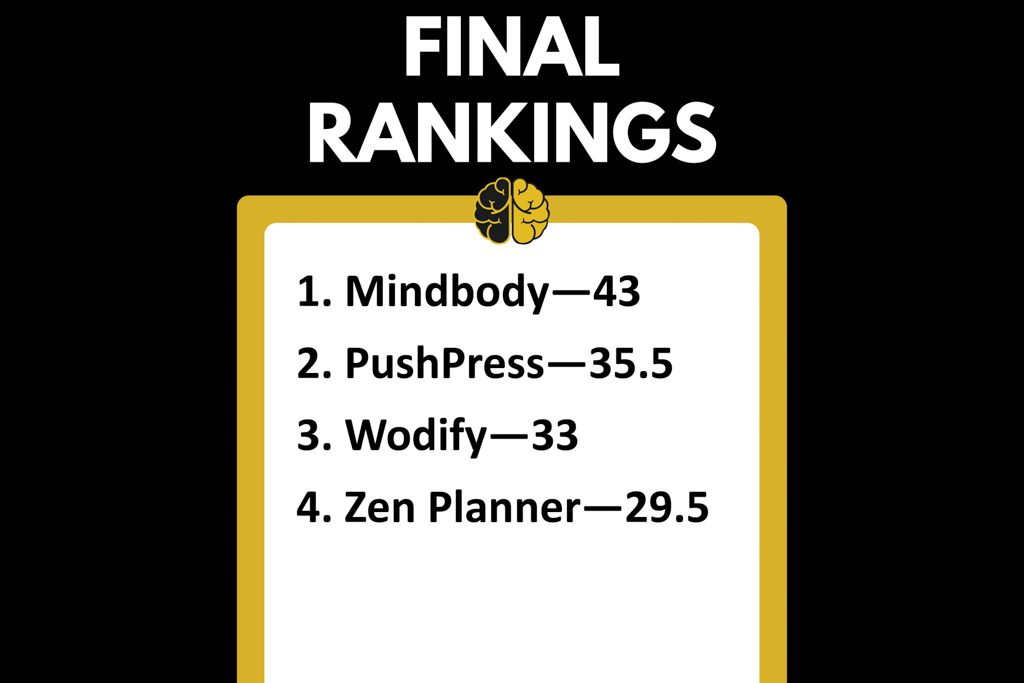
The Rest of the Gym Software Providers
In this review of gym management software, we chose to focus on what we consider the top platforms—those used by the majority of gyms we surveyed. The evaluation above covered the biggest players in the gym management software game. Dozens of other companies exist.
Triib didn’t make our list for in-depth evaluation, but it’s worth mentioning that it was the fifth most-used software provider according to our 2021 and 2022 surveys in the Gym Owners United and Two-Brain Growth Facebook groups. You can learn more about the platform here.
Also worth mentioning: Glofox, which is used by 9Round, F45, Snap Fitness and others. This platform can serve yoga, Pilates, barre, HIIT, indoor-cycling, rowing, boxing and martial-arts studios of varying sizes. It’s also set up to accommodate franchises. Check it out here.
Below, you’ll find a non-exhaustive alphabetical list of other providers, with a hyperlink to each site.
- ABC Fitness Solutions
- Arbox
- Club OS
- Clubworx
- Exercise.com
- EZFacility
- fitDEGREE
- FitHive
- Glofox
- Gym Assistant
- GymMaster
- Gymsystem
- Mindbody
- MyBestStudio
- Octiv
- Pike13
- PTminder
- PushPress
- Quoox
- RhinoFit
- RxGym
- Spark
- TeamUp
- Triib
- Wellness Living
- Wellyx
- WodBoard
- WODHOPPER
- Wodify
- WODTogether
- Zen Planner
Our mentors can help clients who are using any gym management software, and our Two-Brain reporting systems don’t require clients to use a specific product.
The Big Question: Should You Switch?
As in previous years, no single platform is so far ahead that it’s worth the pain of switching.
And switching is generally not fun. It’s terrifying to migrate the most essential data you have and risk any downtime at all, and then you’re faced with a new learning curve.
In our client surveys every year, some owners express extreme disappointment with a current provider but still feel like a switch isn’t worth it. Others stoically accept that their provider is lacking but realize another platform will have similar issues. But in 2022, an increasing number of gym owners are actively considering changing software platforms despite the pain of doing so—that should send a message.
If you’re looking at using gym management software for the first time, the best advice is to carefully evaluate all options. Once you sign up, it can be very tough to make a change.
If you’re already working with a provider, be a squeaky wheel: Communicate what you need and what’s frustrating you. The best providers will respond and solve your problems.
Beyond that, it’s very important that gym owners learn to use their software. Ideally, platforms should be easy to use, but it’s not reasonable to expect to avoid any investment in learning. In our private forum, we often hear from owners who say “our software won’t do this” only to be corrected by another more experienced owner. Interestingly enough, those owners sometimes detail hacks or workarounds they’ve created themselves when the software won’t do what they want it to do.
Finally, be sure to evaluate the cost-benefit relationship. Every single business expense must generate a return—either by generating revenue or saving you time. It’s the same with software. If your system is streamlining your operation, adding value for clients and helping you do more faster, you’re winning. But if you’re constantly frustrated and staring at a sizable monthly bill, you might want to reconsider your platform.
We’ll stay in touch with these companies, we’ll monitor their upgrades, and we’ll keep letting them know what box owners, gym owners, studio owners, personal trainers, coaches and clients need. If and when a provider checks every single box, we’ll be thrilled to tell you about it.