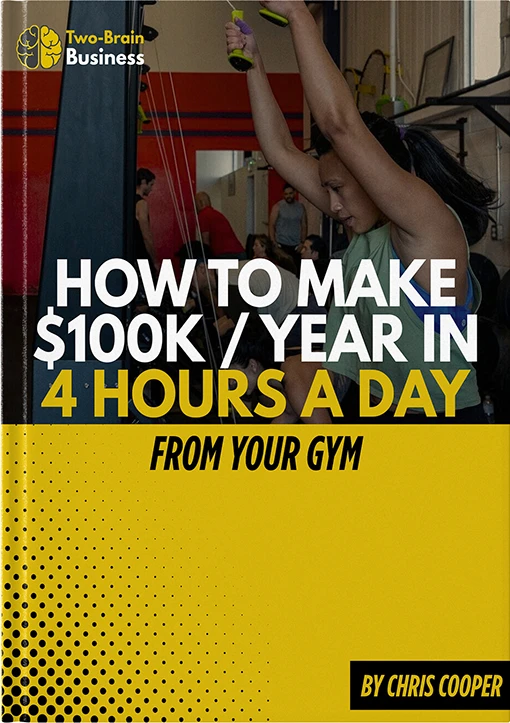What’s the best coaching software?
The answer has changed since we asked this same question in 2019—and the answer isn’t the same for every trainer.
That’s because the needs of coaches have changed.
The COVID Crisis compressed years of evolution in the fitness industry into a few months. As gym owners and coaches moved online and adjusted their businesses, they discovered they needed much more from their software. And some platforms have stepped up in response.
Here, we’ll compare the key features of five coaching software platforms.
But first, we’ll tell you which one might be right for you.
Coaching Software: Which Platform Is Best for You?
Here’s the one-line 411 for five platforms. For more detail, feature comparisons and feedback from Two-Brain clients, keep scrolling.
SugarWOD: Best suited to coaches who emphasize results tracking and online community building with groups.
Trainerize: Best suited to those who work one on one with clients to improve fitness and nutrition and develop healthy habits.
TrainHeroic: Best suited to organized coaches who focus on fitness and want access to a large workout library.
TrueCoach: Best suited to a trainer who works mostly with one-on-one online clients or a gym owner who needs to move a group online fast in a COVID-related shutdown.
Wodify: Best suited to someone who wants a complete high-horsepower coaching and business-management platform and has the budget to pay for it.

The Best Coaching Software for Trainers: In Detail
SugarWOD
Website: SugarWOD.com
Summary: SugarWOD started as a way to post programs for group classes and interact with members on a social platform. It’s great at workout tracking and building community in gyms—there is no doubt about it—and users report that their clients absolutely love the fun, easy-to-use system.
If you’re looking to drive engagement in your group and easily review performances, you’ll get what you need. Comparing workouts, tracking progress and evaluating performance are all a snap. And the leaderboard, commenting feature and fist-bump function create the camaraderie that’s key to group training.
But some gym owners don’t consider SugarWOD true “coaching software” and use it only for programming, workout tracking and community building. The platform doesn’t offer payment processing, retail sales, appointment booking, or tracking of metrics like weight and body composition.
SugarWOD reported an aggressive list of upgrades in the works, including increased integration with sister company Zen Planner to supply many of its missing features. Those who love this platform should stay tuned for updates.
What Two-Brain Clients Said: Overall, SugarWOD users in the Two-Brain group absolutely adore the platform for workout tracking and generating group cohesion. In fact, it got several rave reviews, including this one: “It’s A+ as a community-building tool.” But other trainers look to other platforms to deliver highly personalized one-on-one coaching services.
Ideal User: At present, this platform is best suited to coaches who put an emphasis on workout logging and online community building with groups. These coaches would need additional platforms to handle elements such as appointment booking, goal setting and in-depth reporting of business metrics. If you’re working with individuals who do personalized programming that doesn’t translate to a leaderboard, or if your clients don’t care about GIFs from frenemies, another option might work better.
Pricing: $37-$147 per month depending on client load, with a personal-training add-on at $49 per month for 25 clients.
Key Features
- Athlete progress monitoring
- Class plan archive
- Customized online whiteboard
- Workout publishing scheduler
- SugarWOD Marketplace for third-party programming
- Customizable programming for individuals
- In-app YouTube or Vimeo content
- Giphy integration
- Workout library with drag-and-drop programming
Trainerize
Website: Trainerize.com
Summary: Pure coaching software, Trainerize is focused on personal trainers in a 1:1 setting. Chris Cooper uses this at his gym, Catalyst.
Trainerize offers lots of great functions. You can create custom programs, custom exercises, nutrition recommendations, goals and groups.
The platform features a coaching app and a member app, and you can assign programs and charge for them using Stripe (at an additional fee). Trainerize focuses on communication with in-app alerts and the ability to call or email a client directly from the app. The program even integrates with other systems to allow video calls for consultations or workouts.
Reports are available for workouts, nutrition, weight and sessions, and Trainerize allows you to send automated messages based on the reports. Trainerize is missing two large numbers: average revenue per member (ARM) and length of engagement (LEG), which are crucial to calculating a client’s lifetime value.
The overview videos really help when you’re getting started. From 2019 to 2020, Trainerize has made it significantly easier to create automations and easy-to-follow processes. That said, some users have said the platform is not intuitive, and the inability to easily program common formats such as AMRAP and EMOM forces users to find workarounds and spend extra time entering workouts. The latter issue alone was noted as a deal breaker by several Two-Brain clients.
What Two-Brain Clients Said: The feedback in our private Facebook group was clear: Coaches loved the habits/goals features but are roundly disappointed in the rigidity of the workout programming system. As mentioned above, some coaches are so put off by the absence of AMRAP and EMOM options that they won’t use the platform. For a platform with so many great features, it would be worth removing this programming headache.
Our clients are also lukewarm on the nutrition coaching system. Coaches can go old school and upload a meal-plan PDF, and clients can track nutrition, but things start to become jumbled if you program workouts and nutrition tasks for the same client. While it’s better than many platforms, Trainerize falls short of “truly outstanding” for nutrition coaching.
Ideal User: Trainerize is best suited to coaches who specialize in personal training that involves fitness, nutrition and habits. It can certainly be used just for fitness, but its rich set of features make it easy to offer more to clients than just 3 sets of 8 squats. This platform, with its video and comms features, is also a solid option for online coaches.
Pricing: $0-$350 per month, plus one-time $99 branded app set-up fee for Grow and Pro plans. Trainerize Pay processing is an extra $7 per month.
Key Features
- Workout builder with pre-made library
- Client results tracking and badging with social-sharing options
- In-app video drive
- On-demand video workouts
- Live video calls for training and consultations
- Custom branded app
- Meal planning/nutrition tracking with FitBit and MyFitnessPal integration
- In-app messaging and Skype capability
- Messaging automations
- Habits-coaching features
- Lead management
- Facebook sign-in
- In-app payments
- Integration with Zapier (PayPal, Stripe, Shopify), Mindbody, Mailchimp, Constant Contact, etc.
TrainHeroic
Website: TrainHeroic.com
Summary: TrainHeroic is a solid platform that comes with some great features—but there are a few omissions.
The learning curve on TrainHeroic isn’t that steep, and one feature in particular will save experienced coaches a lot of time: the workout library. You can add a workout like Fran with a click and four keystrokes, and it will appear in place along with demo videos. Girl and Hero workouts, barbell or dumbbell workouts, conditioning workouts—all of it is preloaded. You can even pump in entire programs like At Home HIIT. This feature can dramatically increase the speed of programming.
Also good: Coaches can program workouts from a mobile device. The desktop platform is better, but that’s to be expected.
The interface is simple and straightforward on both the coach and client side. For clients, the platform asks them several questions to assess readiness before a workout, then starts a timer for the entire session. At the end, they can add an intensity rating, and the app will present metrics: exercises, sets, reps and volume. Coaches have easy access to this data—and compliance—on summary reports they can use to inform upcoming sessions.
The missing elements: no nutrition tracking, no system for tracking metrics like weight or body composition, and no section for goals—though coaches can add daily goals in workout notes if they wish. The system does not offer accountability options or appointment scheduling.
What Two-Brain Clients Said: Our clients said they would like more flexibility on the trainee’s side. Specifically, they’d like athletes to be able to make adjustments to the prescribed workout to reflect modifications/alterations they made as they worked through it—like entering a time for Fran and changing the weight to 55-lb. to reflect a decision made after warm-up. Another wish-list item: An easier way for clients to find past workout results.
Ideal User: TrainHeroic could save a lot of time for an organized coach who’s looking for efficiencies and is willing to put in the time to master the workout library system. The platform would also work nicely for groups or teams, and an in-gym leaderboard is available to generate community and competition. This platform won’t suit coaches who want to help clients with nutrition or want clients to track weight and body composition.
Pricing: $9.99-$199.99
Key Features
Daily activity stream
Group and individual coaching
Compliance tracking for individuals and teams
Individual and team analytics
Programming capabilities from mobile devices
In-facility leaderboards
Savable/reusable sessions and programs
Exercise and template library
TrueCoach
Website: TrueCoach.co
Summary: TrueCoach received this ringing endorsement from one long-term gym owner in our private Facebook group: “It kept my business afloat during the three-month lockdown.” That’s close to the best praise you can get and highlights what is perhaps TrueCoach’s best feature: Both clients and coaches can get up to speed fast with an app that looks great and immediately raises the professionalism factor of online training.
It’s easy to add workouts for groups or individuals—with your own or preloaded videos for instructions—and 99 percent of clients won’t have any trouble logging results. The platform also features sections for notes on equipment, documents and progress pictures. Integration with MyFitnessPal is great, and clients can also track macros, fiber and calories through the app if they prefer.
Coaches and clients can set metrics to be tracked with graphs, but that data must be entered manually—it isn’t automatically pulled from workout results. Similarly, trainers can set goals for clients, but the system is very basic and doesn’t offer clients much more than a goal and the option to message a coach.
On the coach side’s side, reviewing workout results is easy, as is compliance tracking: Notifications are sent to trainers and clients when a workout is missed. Payment processing is also available.
TrueCoach’s main limitation: While the messaging system works well for individual clients, it doesn’t have ways for group members to build a community the way SugarWOD does.
What Two-Brain Clients Said: Most of the gym owners who use this platform love it, though they’re clear that you can’t rely on TrueCoach to maintain group cohesion. Our clients would like leaderboards and inter-client messaging that would connect clients in groups. Also on the wish list: more mobile app functionality for coaches. At present, coaches have to rely on a desktop for most functions beyond viewing results and messaging. Busy trainers need to be able to quickly pull out a mobile device and work fast.
Ideal User: TrueCoach is best suited to a trainer who works mostly with one-on-one online clients. It can manage the entire process very well. It’s less useful for in-person trainers because it lacks appointment booking. Though you won’t generate any GIF fests or singalongs with groups, TrueCoach’s simplicity does make it a good option for gym owners who have other business-management platforms and need to move a programming group online fast in a COVID-related shutdown.
Pricing: $19-$99, with custom pricing beyond 250 clients
Key Features
Flexible workout builder
Easy individual customization of general programming
Movement video library and ability to upload your own videos
In-app messaging
Email notifications
Nutrition tracking
Team accounts
Brandable app
Compliance tracking
TrueCoach Payments for billing
Wodify
Website: Wodify.com
Summary: Wodify isn’t just coaching software: It was also included in our member-management comparison, which you can find here. That means it’s a robust system that will do just about everything.
The Wodify system lets you publish benchmark or gym-created workouts to clients and have them log results into the system at the gym or on the go. This creates some unique capabilities for tracking attendance, flagging clients you haven’t seen in a while and tailoring a system for Bright Spots. The platform has a heart-rate-tracking feature and a nutrition journal coaches can review, but it does not offer any mood/energy tracking or nutrition-coaching options.
It also facilitates waivers, processes credit cards and retail sales, manages leads, handles payroll, and so on. You might not need some of those features, but if you do, Wodify has them, and they’re solid.
Perhaps the best parts: Wodify is easy to use and intuitive, and the client-facing app is straightforward.
What Two-Brain Clients Said: Our clients reported that they loved Wodify’s slick, seamless integration with NCFit and other programming providers, and they noted that the Rise app is great for nutrition challenges. Several clients mentioned communications with clients could be improved, and other platforms do a better job. Overall, those who know how to use this system well love it.
Ideal User: Wodify offers a host of great features and can literally run a huge gym. So if you want a lot of horsepower and have the budget to pay for the top-tier Promote package, Wodify can solve almost all problems. If you’re starting out or have a smaller operation focused just on one-on-one coaching, you might find you don’t use enough of the features to justify the expense.
Pricing: $109-$419, with additional fees for add-ons such as Wodify Perform and Wodify Pulse.
Key Features
- Performance tracking
- Interactive digital leaderboard
- Client kiosk and mobile app
- Extensive, flexible reporting
- Business Health Dashboard (with key Two-Brain metrics)
- Digital waivers and contracts
- Appointment booking (PT, No Sweat Intros, etc.)
- Payment processing through Stripe
- Online sales portal and point-of-sale retail processing
- SMS and email capabilities
- Extensive integrations (Zapier, Myzone, QuickBooks, Shopify, Mailchimp, Callingly, Thankster—as well as third-party programming providers such as NCFit, Warmup & Workout, Deka Comp, HAM Plan, etc.).
Top Coaching Software Feature Comparison
(On mobile, scroll for all platforms.)
| Features | SugarWOD | Trainerize | TrainHeroic | TrueCoach | Wodify |
|---|---|---|---|---|---|
| Appointment Booking and Scheduling | ⚫ | ⚫ | |||
| Accountability Automations | ⚫ | ⚫ | |||
| Badges/Leaderboards | ⚫ | ⚫ | ⚫ | ⚫ | |
| Bright Spots Tracking | ⚫ | ⚫ | |||
| Client Metrics Tracking (Weight, body comp., etc.) | ⚫ | ⚫ | ⚫ | ||
| Compliance/Attendance Tracking | ⚫ | ⚫ | ⚫ | ⚫ | ⚫ |
| Goal Setting | ⚫ | ⚫ | |||
| Group Client Coaching | ⚫ | ⚫ | ⚫ | ⚫ | ⚫ |
| Habits Tracking and Coaching (Sleep, recovery, mindfulness, etc.) | ⚫ | ⚫ | ⚫ | ⚫ | |
| Individual Client Coaching | ⚫ | ⚫ | ⚫ | ⚫ | ⚫ |
| Media Integration (YouTube, Vimeo, etc.) | ⚫ | ⚫ | ⚫ | ⚫ | ⚫ |
| Multiple Track Management | ⚫ | ⚫ | |||
| Nutrition Tracking and Coaching | ⚫ | ⚫ | ⚫ | ||
| Payment Processing | ⚫ | ⚫ | ⚫ | ⚫ | |
| Reporting—Coach (ARM, LEG, client progress) | ⚫ | ⚫ | ⚫ | ⚫ | |
| Reporting—Clients (progress) | ⚫ | ⚫ | ⚫ | ⚫ | ⚫ |
| Retail Sales | ⚫ | ⚫ | |||
| Two-Way Communication in App | ⚫ | ⚫ | ⚫ | ⚫ | ⚫ |
| Workout Delivery and Results Tracking | ⚫ | ⚫ | ⚫ | ⚫ | ⚫ |

Chris Cooper on the Best Coaching Software
The best coaching software puts the coach’s care on display. In fact—like good referees in professional sports—a good coaching app shouldn’t be the star of the show. It’s not the coach’s job to sell the value of the app to a client.
That means coaches need to spend less time telling their clients what to download and how to set up their app and more time coaching. Automations and templates are cool, but coaches should prioritize their own voices over the built-in software features.
Ultimately, an app is just a stage for your performance. Many successful online coaches still run their businesses with spreadsheets and video text rather than have their voices obfuscated by software.
2020 taught us that our gym is not our business; coaching is our business. Good software makes coaching easier—for the coach and the client. So when a client asks me, “Which platform is best?” I have them follow the systemize-optimize-automate framework.
First, they should deliver their online coaching service using the most rudimentary tools available: text, video chat and a spreadsheet.
Then they should optimize delivery of their service by finding things that would help their clients more. Scoreboards? Gamification? Accountability? Tracking? Self-portraits?
Then a coach should select coaching software by choosing the simplest app that includes the features their clients use.
Simpler is better; one app is better than two.
The most important thing is to talk to your clients every day when you can’t see them in person. Treat them like you’re in a long-distance relationship: Let them know you’re thinking about them, tell them you care, and don’t let their attention stray.
To find out how a mentor can help you grow your business,
book a free call.